Stata tip 81: A table of graphs
- set scheme sj
- sysuse auto, clear
- fillin rep78 foreign
- twoway scatter price mpg, by(foreign rep78, cols(5) compact)
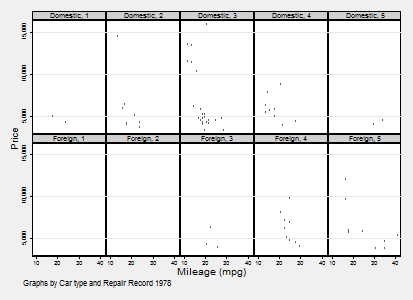
- egen group = group(foreign rep78)
- label define group ///
- 1 "Poor" ///
- 2 "Fair" ///
- 3 "Average" ///
- 4 "Good" ///
- 5 "Excellent" ///
- 6 " " ///
- 7 " " ///
- 8 " " ///
- 9 " " ///
- 10 " "
- label value group group
- twoway scatter price mpg, ///
- by(group, cols(5) ///
- r1title("Car type", ///
- orientation(rvertical) ///
- size(medsmall)) ///
- t1title("Repair status", ///
- size(medsmall)) ///
- note("") compact)
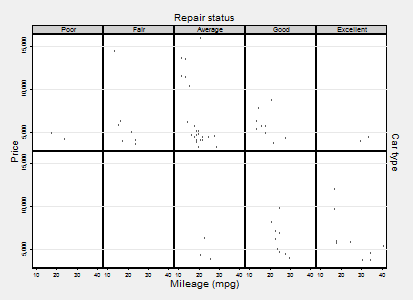
启动Graph Editor,点击小红点(Start Recording),右侧Object Browser:
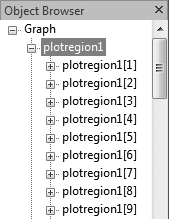
双击r1title[5]---填入Domestic-->依次调整Box和Format选项卡下内容完成修改
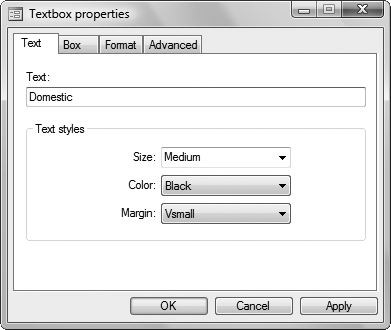
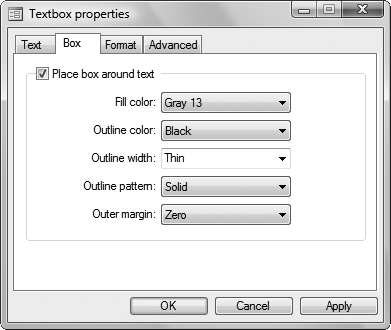
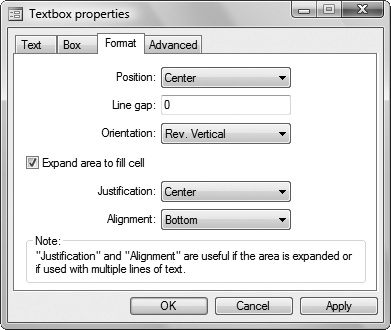
类似双击r1title[10]---填入Domestic-->依次调整Box和Format选项卡下内容完成修改,保存1.grec:在Do-file Editor中打开:
- StataFileTM:00001:01100:GREC: :
- 00004:00004:00001:
- *! classname: bygraph_g
- *! family: by
- *! date: 1 Jan 2016
- *! time: 17:42:16
- *! graph_scheme: sj
- *! naturallywhite: 1
- *! end
- // File created by Graph Editor Recorder.
- // Edit only if you know what you are doing.
- .plotregion1.r1title[5].style.editstyle drawbox(yes) editcopy
- .plotregion1.r1title[5]._set_orientation rvertical
- .plotregion1.r1title[5].text = {}
- .plotregion1.r1title[5].text.Arrpush Domestic
- .plotregion1.r1title[5].as_textbox.setstyle, style(yes)
- // r1title[5] edits
- // r1title[5] edits
- .plotregion1.r1title[10].as_textbox.setstyle, style(yes)
- .plotregion1.r1title[10].text = {}
- .plotregion1.r1title[10].text.Arrpush Foreign
- // r1title[10] edits
- // r1title[10] edits
- // <end>
- set scheme sj
- sysuse auto, clear
- fillin rep78 foreign
- twoway scatter price mpg, by(foreign rep78, cols(5) compact)
- egen group = group(foreign rep78)
- label define group ///
- 1 "Poor" ///
- 2 "Fair" ///
- 3 "Average" ///
- 4 "Good" ///
- 5 "Excellent" ///
- 6 " " ///
- 7 " " ///
- 8 " " ///
- 9 " " ///
- 10 " "
- label value group group
- twoway scatter price mpg, ///
- by(group, cols(5) ///
- r1title("Car type", ///
- orientation(rvertical) ///
- size(medsmall)) ///
- t1title("Repair status", ///
- size(medsmall)) ///
- note("") compact)
- gr_edit plotregion1.r1title[5].style.editstyle drawbox(yes) editcopy
- gr_edit plotregion1.r1title[5]._set_orientation rvertical
- gr_edit plotregion1.r1title[5].text = {}
- gr_edit plotregion1.r1title[5].text.Arrpush Domestic
- gr_edit plotregion1.r1title[5].as_textbox.setstyle, style(yes)
- gr_edit plotregion1.r1title[10].as_textbox.setstyle, style(yes)
- gr_edit plotregion1.r1title[10].text = {}
- gr_edit plotregion1.r1title[10].text.Arrpush Foreign
| 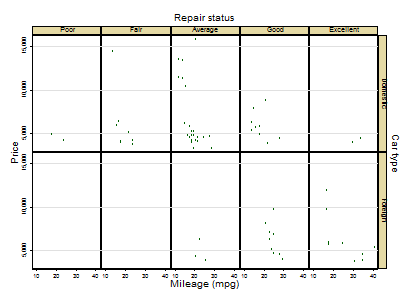





 雷达卡
雷达卡






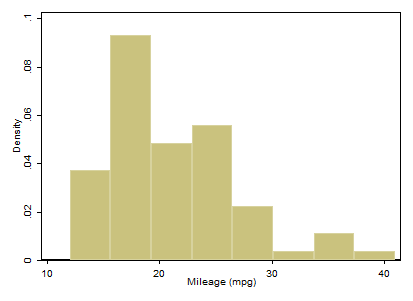
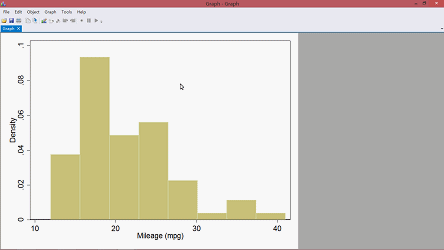

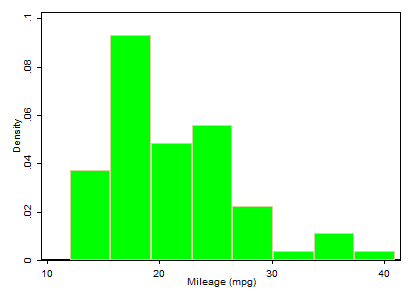
 提升卡
提升卡 置顶卡
置顶卡 沉默卡
沉默卡 变色卡
变色卡 抢沙发
抢沙发 千斤顶
千斤顶 显身卡
显身卡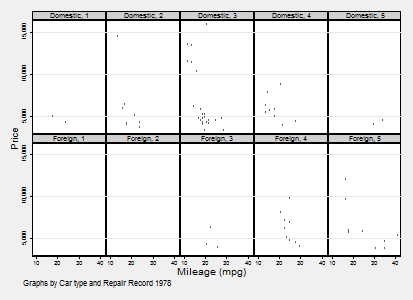
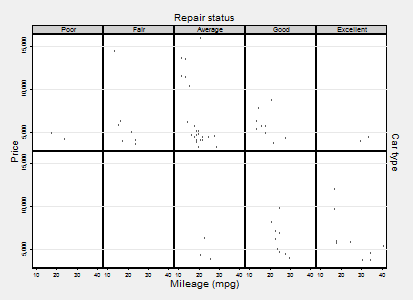
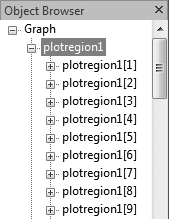
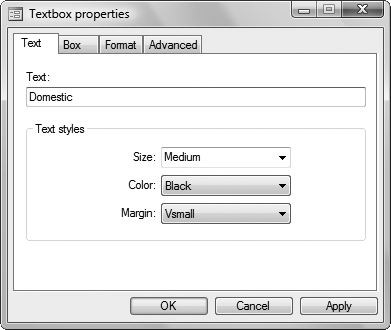
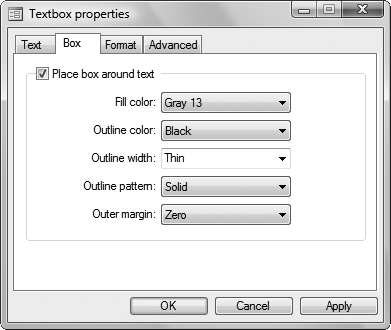
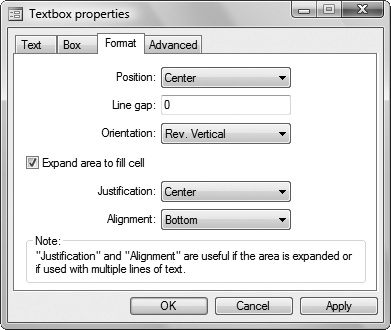



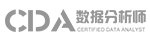


 京公网安备 11010802022788号
京公网安备 11010802022788号







