https://bbs.pinggu.org/thread-2413951-1-1.htm
execute sas programm by using batch file.
lhttps://bbs.pinggu.org/thread-2349766-1-1.htm
《SAS9.4在SAS/Graph中的新特性与SAS9.3对比》转自
http://www.robslink.com/SAS/democd62/new_94_sas.htm
lNew Default Style:
Consistency, consistency, consistency - there's something to be said for that!
When you run SAS/GRAPH in batch mode SAS 9.4, the default ODS Graph style is now 'htmlblue'. The default for interactive DMS SAS was already changed to htmlblue in SAS 9.3, and Enterprise Guide's default has been changed from EGDefault to htmlblue as well. Now you will get more consistent default output, in more situations!
I almost always run my SAS jobs in batch, and always hard-coded a style to over-ride the default - now I no longer have to do that to get an acceptable graph. The htmlblue style makes the graphs easier to read (without the gray background), and should better suit more users.
Note that I don't typically recommend coloring each bar a different color, but I'm doing so in this case so you can easily see what the default colors are, for the default style. Click link to see sas code.
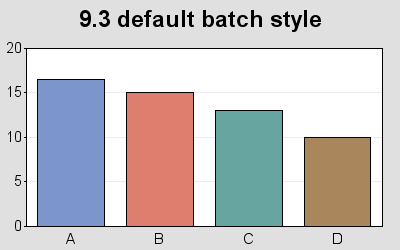
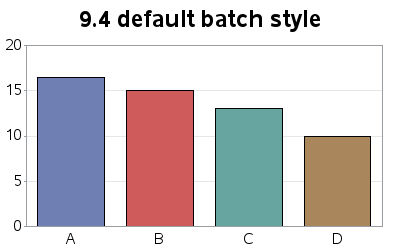
New Graph Styles:
There are two new styles you can use with SAS 9.4 SAS/GRAPH - dove and raven. Unlike some of the older styles such as electronics and science (which are now deprecated), these new styles were designed to work well with ODS Graphics. Click link to see dove sas code and raven sas code.
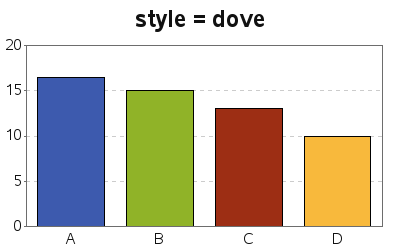
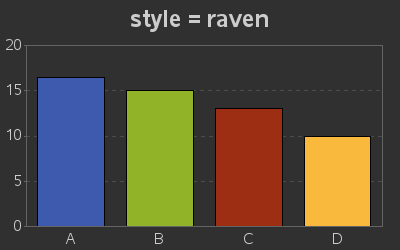
Remember, you can always submit the following code to see the list of supported/recommended ODS Graph styles for whatever version of SAS you're running:
proc template; list styles; run;
Accessible Titles:
Previously, you could only specify a url link for the graph title. Now in SAS 9.4, you can also specify 'alt' text for the title. Html alt text is useful for adding additional description and details that you don't want to clutter the graph with, but that you want to make available on-demand (when the user hovers their mouse over the title). The alt text in the title also makes the graph more "accessible" to the blind -- for example, JAWS and Apple's VoiceOver can read the alt text to a blind user. Click link to see sas code.
title1 link="http://www.sas.com" alt="descriptive text" "Title Text";Note that you'll need to click on the images/links below, and view the html page for each graph, to try out the links and alt text in the title:
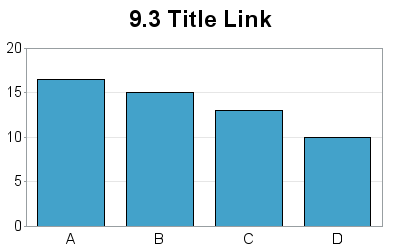
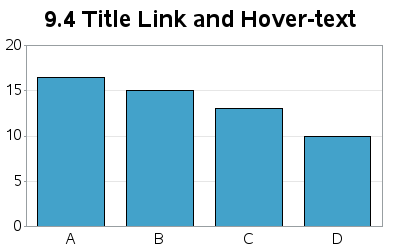
Gif Anti-aliasing:
Back in SAS 9.3 we added support for anti-aliasing (line smoothing) with device=png. Now in SAS 9.4 we've also added that capability to device=gif!
One caveat though is that gif images are still limited to 256 colors (this is a gif limitation, not a SAS limitation) and anti-aliasing will consume a few more colors for the shades of gray. So if you need a lot of colors in your graph, we still recommend you use device=png ... but if you really want a gif, you can now have one with smooth lines. Click link to see sas code.
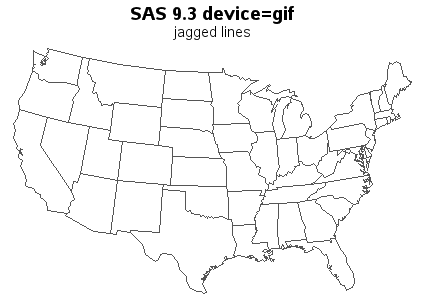
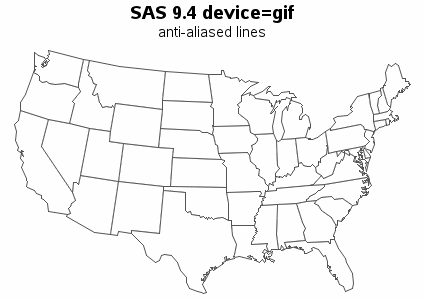
Gif Alpha-transparency:
Back in SAS 9.3 we added support for Alpha Channel Color Transparency in device=png. Now in SAS 9.4, we've also added that capability for device=gif.
The alpha color name syntax is 'Arrggbbaa' where rr, gg, bb are the hex values for the level of red, green, blue (same as before), and aa is the hex values for alpha. An alpha value of 00 is completely transparent, and FF is completely solid. In the V9.4 example below, I use 'A1464F4aa' (blue) and 'AFFFF0077' (yellow) as the colors. Click link to see sas code.
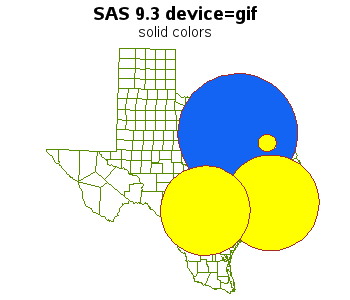
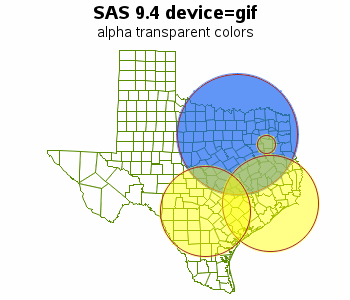
Better GIF Animations:
Previously, you could create nice dev=png graphs, with anti-aliasing and alpha-transparent colors ... but if you wanted a gif animations you had to do without those nice features. Now in SAS 9.3, you can create gif animations with those features! Note that the syntax is a little different (hopefully easier!). Click link to see sas code.
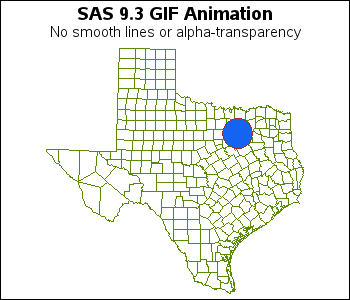
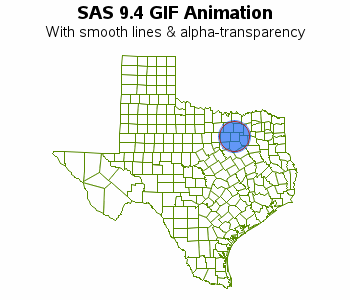
Better Transparency:
SAS 9.3 was the first version of SAS/GRAPH to support alpha-transparency, and it was still a little "rough around the edges" - literally. Notice in the examples below that the 9.3 annotated transparent pies had a dark/rough edge ... whereas they look much better in the 9.4 output. Click link to see sas code.
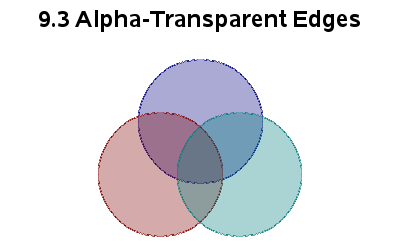
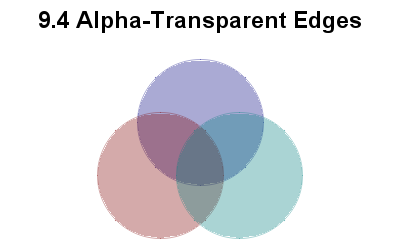
Better Pointlabels:
More options to specify & control the text in pointlabels was added in SAS 9.2 and 9.3. We continue to add even more text-controlling options in SAS 9.4 - this time, this time some options to better control the left/right and up/down placement of the text via 'justify' and 'position' options. Click link to see sas code.
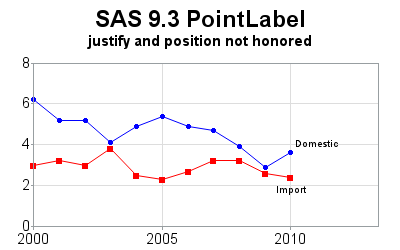
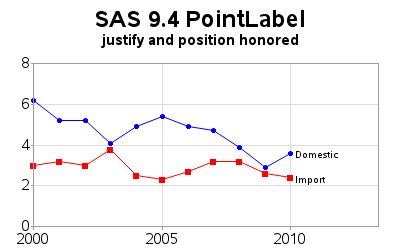
Better Unicode Character Support:
In SAS 9.2, we added support for using Unicode character codes to specify characters in a font. In SAS 9.3 we improved that capability, and in SAS 9.4 we get even closer to perfection! Previously, certain unicode characters didn't work in certain situations (for example, the Euro character '20AC'x in "albany amt/unicode" did not work when used as an axis tickmark value). That capability is now working in SAS 9.4! Click link to see sas code.
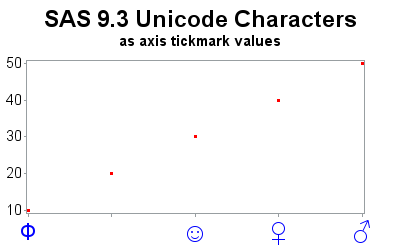
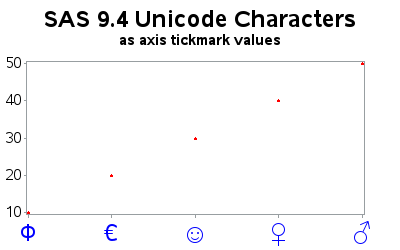
Exploded Pie:
Previously, SAS allowed you to explode pie slices by explicitly specifying the name of the pie slice(s) with the 'explode=' option. If you wanted to explode all the slices, you had to specify them all ... and if the data changed you would have to change your code to specify all the new values. Now if you want to explode all the pie slices, you can use the new 'explode=all' option in SAS 9.4! Click link to see sas code.
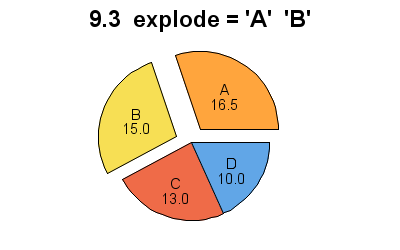
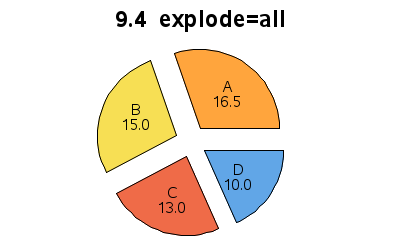
Pie Ppercent:
Previously, you could control the properties of the Proc Gchart pie labels using the 'plabel' option - but these properties got applied to *all* the labels. Now in SAS 9.4, there is a new option called 'ppercent' which lets you control the properties (color, font, and size) of the percent labels separately. Click link to see sas code.
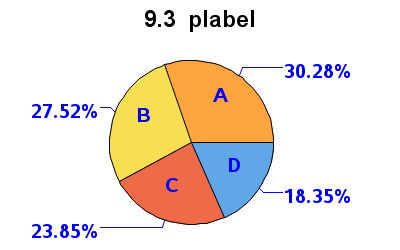
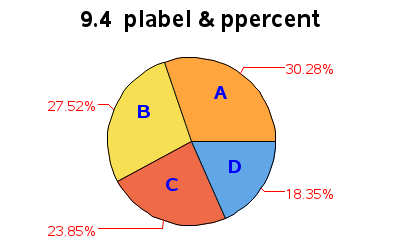
Proc Optnet:
Technically, this is something new in SAS/OR, rather than SAS/GRAPH, but I'd like to mention it here because it ties in so well with Gmap. Proc OptNet was added, which helps you determine optimal ways to connect various locations using algorithms for MinSpanTree, Traveling Salesman Problem (TSP), etc. Click link to see minspantree sas code and tsp sas code.
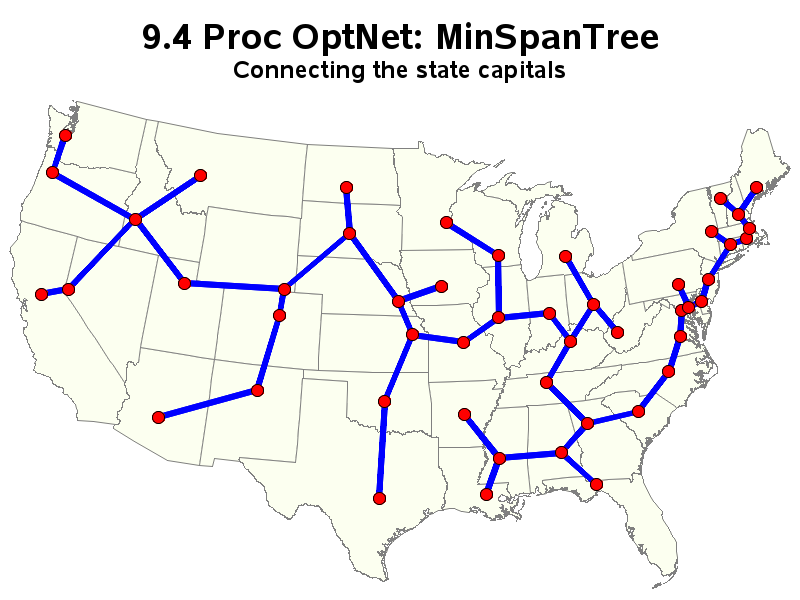
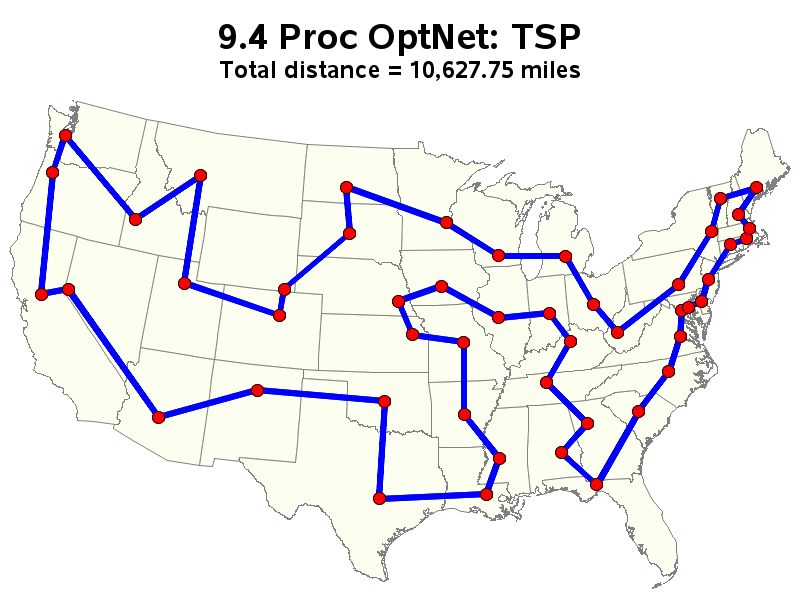
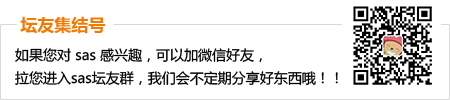






 雷达卡
雷达卡








 提升卡
提升卡 置顶卡
置顶卡 沉默卡
沉默卡 变色卡
变色卡 抢沙发
抢沙发 千斤顶
千斤顶 显身卡
显身卡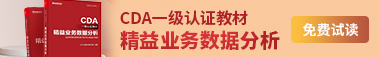


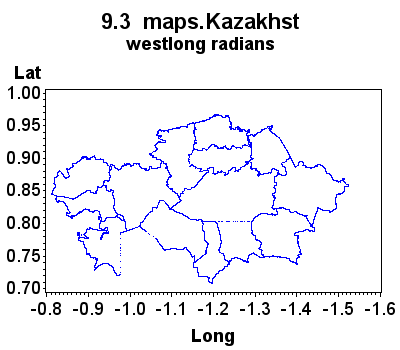
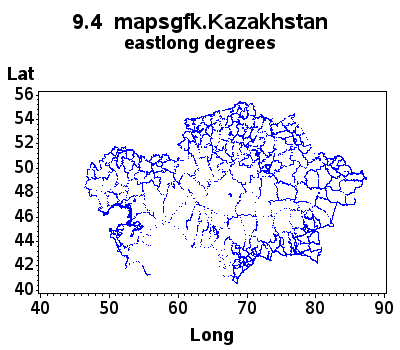
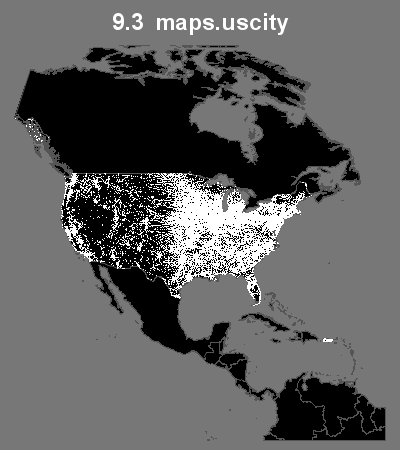
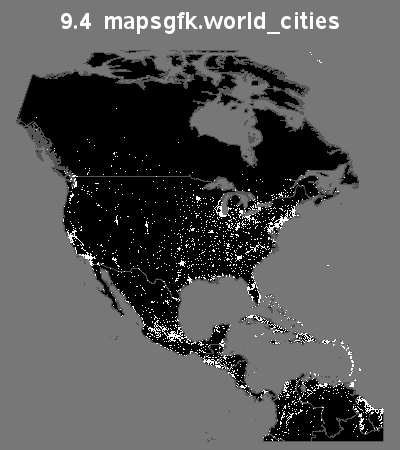


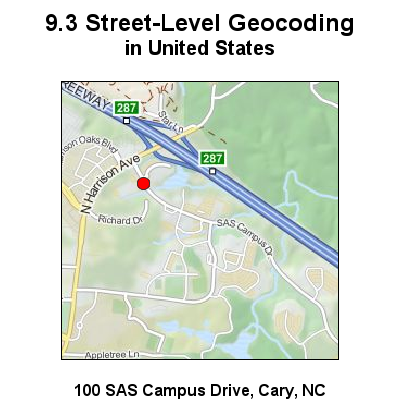
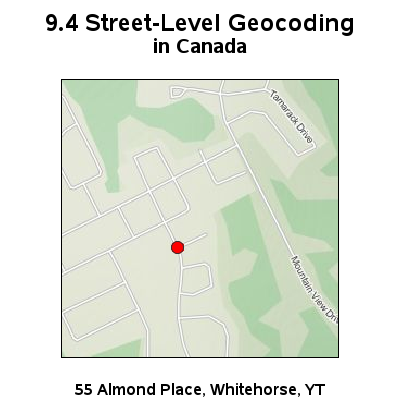
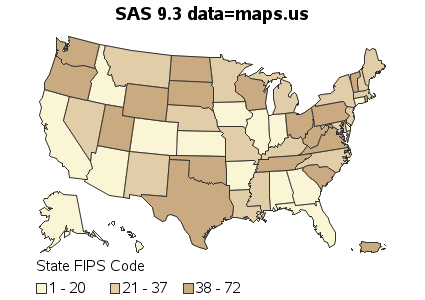
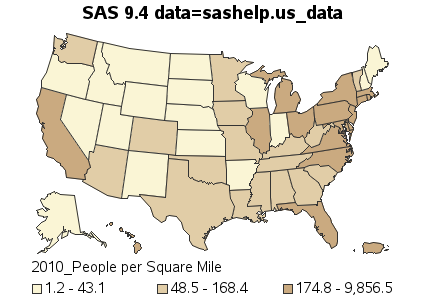
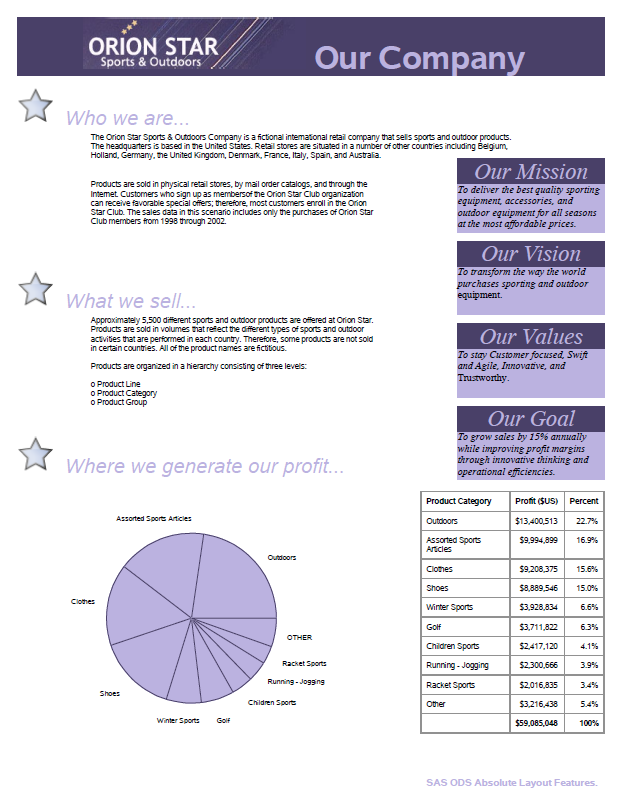





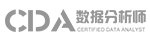


 京公网安备 11010802022788号
京公网安备 11010802022788号







