阅读权限 255 威望 1 级论坛币 58808 个 通用积分 27.8053 学术水平 394 点 热心指数 256 点 信用等级 169 点 经验 47973 点 帖子 1506 精华 7 在线时间 1066 小时 注册时间 2005-12-5 最后登录 2024-2-14
[下载]Gauss statistical, utility, and graphic procedures
Gauss Procedures
This page contains Gauss statistical , utility , and graphic procedures. Some are actively used, but others have not been updated or checked in some time. I'd appreciate if you'd let me know if you find any bugs, have found more efficient or general approaches, or have others to add. Larger packages I've written are available at my statistical software page ; code written by others can be found at Gauss resources . You may prefer a zip file containing all the procedures below (last update:
Statistics
Amelia , A package for imputing missing values
cdfNorm , pdfNorm unstandardized CDF and PDF of the normal
cMeanc , cMeanWc , meanSE , conditional means and other statistics
dens , Kernel density estimation
EI , a package for ecological inference
fisherZ , fisherZi , Fisher's Z transformation and its inverse
GEC , estimate the generalized event count model
hyperg , hypergeometric pmf
lcdfnormI , lncdfn2 for an unstandarized normal
logit , logitI , Mlogit , MlogitI , univariate and multivariate logistic transformation and inverse
lpdfNorm , lnpdfMN , lnpdfmt , log of the univariate and multivariate normal, and the Student's t pdfs
MaxLik , various MLE models and sample datasets
meanWc , weighted means (handles missings well)
PDFs , David Baird's PDFs, CDFs, random numbers
reg , regR , regV , regVr , regression, with linear restrictions, and both with Variable name entry
regRand , regression with approximate randomization
ReLogit , ReLogitQ , Rare Events Logistic Regression, logit with corrections for rare events and selection on Y
rndCHI , random chi-square draws
rndMN , rndMT , random (unstandardized) multivariate normal and Student's t draws
rndSmpl , rndSmpl2 , random samples with or without replacement
sechol , shows how to take an approximate Cholesky decomposition for almost any matrix. Useful for optimization routines when the Hessian is not invertable. See Jeff Gill and Gary King. "What to do When Your Hessian is Not Invertible: Alternatives to Model Respecification in Nonlinear Estimation ," Sociological Methods and Research , Vol. 32, No. 1 (2004): Pp. 54--87.
truncNorm , various truncated normal distributions & random numbers
Utilities
bin2dec , dec2bin , [un]compress large binary matrices into a small decimal vectors
delifAll , selifAll , trimAll , vputAll , delif, selif, trimr, or vput for vectors of variables
exist , Does file exist on disk?
ICPSR , change ICPSR to alphabetical state codes
in , Tests whether one set is contained in another
invRV , recode infinities
ismissM , MKmissM , element-by-element matrix version of ismiss and miss
loadA , loadVars load ascii file into matrix or variables
makeFac , makeFacN , creates factorial or labeled factorial designs
mat2str , str2mat matrix to string and back
missR , finds missing values in set of variables
prtV , nicely print set of variables
rndInx , randomly permute rows of a set of variables
scalOne , scalZero , check for scalar one or zero
seqaS , seqaSE creates vector of evenly spaced points without or with end points
strStrip , strip and format a string
subdat , subdatV loads submatrix of dataset into matrix or variables
token2 , more flexible string parser, faster for larger strings
Vin , checks if variable is in a data buffer
vreadAll , dumps data buffer to memory in stored variable names
vrename , rename element in data buffer
Graphics
graphGK , reset GK's graphic globals
graphOn , graphic windows commands for unix
pLine , pLineS , easily add lines to graph
pSym , easily add symbol to graph
pText , xy with labeled points
ternary , plot ternary diagram
triple , triple scatter plot (x, y, size of circle)
171529.zip
(85.01 KB)
本附件包括:bin2dec.g cdfnorm.g cmeanc.g cmeanwc.g coxcc.g coxccq.g dec2bin.g delifall.g dens.g exist.g fisherz.g fisherzi.g gec.g graphgk.g graphon.g hyperg.g icpsr.g infrv.g in.g ismissm.g lcdfnormi.g lnpdfmn.g lnpdfmt.g loada.g loadvars.g logit.g logiti.g lpdfnorm.g makefac.g makefacn.g mat2str.g meanse.g meanwc.g missr.g mkmissm.g mlogit.g mlogiti.g pdfnorm.g pline.g plines.g prtv.g psym.g ptext.g reg.g regrand.g regr.g regv.g regvr.g relogit.g relogitp.g relogitq.g rndchi.g rndinx.g rndmn.g rndmt.g rndsmpl2.g rndsmpl.g scalone.g scalzero.g sechol.g selifall.g seqase.g seqas.g str2mat.g strstrip.g subdat.g subdatv.g ternary.g token2.g trimall.g triple.g vin.g vputall.g vreadall.g vrename.g probs.src truncbeta.src truncnorm.src fmtt.g counterf.zip
[此贴子已经被作者于2007-11-7 20:15:13编辑过]






 雷达卡
雷达卡
 显身卡
显身卡



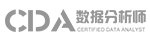


 京公网安备 11010802022788号
京公网安备 11010802022788号







