BUTTERFLY GROUP BAR CHART
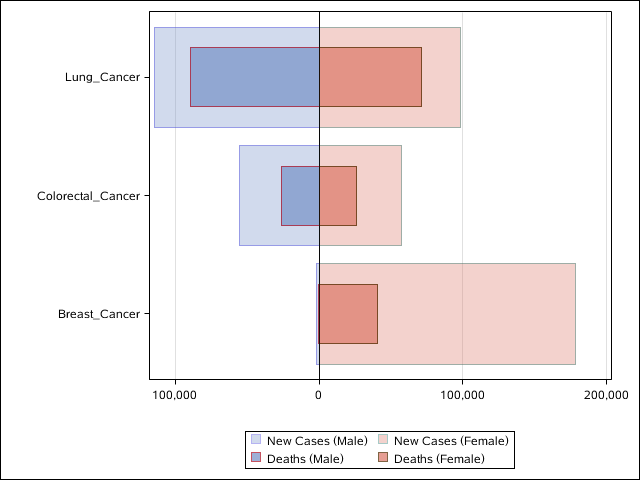
|
楼主: l1i2n3i4n5g
|
31559
123
[学习分享] 如何用SAS画统计图,这是我的学习分享! |
| ||
| ||
| ||
| ||
| ||
| ||
| ||
| ||
| ||
| ||
 加好友,备注cda
加好友,备注cda京ICP备16021002-2号 京B2-20170662号
 京公网安备 11010802022788号
论坛法律顾问:王进律师
知识产权保护声明
免责及隐私声明
京公网安备 11010802022788号
论坛法律顾问:王进律师
知识产权保护声明
免责及隐私声明





