Proc means
data=a
N nmiss range mean std min max median q1 q3 p1 p99;
var sa1 sa2 screvt sppent act;
output out=reffff;
run;
这样输出来只有其中五个基本统计量,怎么才能把所有的都输出来呢?
我不知道自己哪里错了
我尝试用
output out=reffff N nmiss range mean std min max median q1 q3 p1 p99;
然后结果巨怪异,只有一行数。。。。
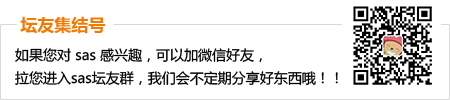





 雷达卡
雷达卡




 提升卡
提升卡 置顶卡
置顶卡 沉默卡
沉默卡 变色卡
变色卡 抢沙发
抢沙发 千斤顶
千斤顶 显身卡
显身卡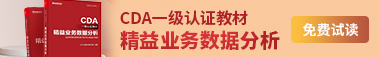




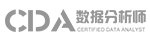


 京公网安备 11010802022788号
京公网安备 11010802022788号







