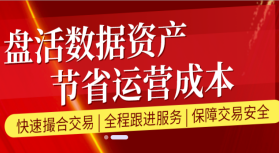[下载]使用SAS节约时间和金钱(英文)
发布:choumeikulian | 分类:SAS软件培训
关于本站
人大经济论坛-经管之家:分享大学、考研、论文、会计、留学、数据、经济学、金融学、管理学、统计学、博弈论、统计年鉴、行业分析包括等相关资源。
经管之家是国内活跃的在线教育咨询平台!
经管之家新媒体交易平台
提供"微信号、微博、抖音、快手、头条、小红书、百家号、企鹅号、UC号、一点资讯"等虚拟账号交易,真正实现买卖双方的共赢。【请点击这里访问】
TOP热门关键词
Inthepast,SAShasbeenusedtoreaddatafromotherWindowsdatasources,e.g.,MicrosoftAccesstablesusingSAS/ACCESSforODBC,andtocontrolotherexternalWindowsapplicationsusingDynamicDataExchange(DDE).SASis,ofcourse, ...
免费学术公开课,扫码加入 |
e.g., Microsoft Access tables using SAS/ACCESS for ODBC, and to control other
external Windows applications using Dynamic Data Exchange (DDE). SAS is, of course,
available as a Windows application itself and can now be used as an external application
for those other Windows applications. This role reversal expands the range of uses for
SAS in the Windows environment in areas where SAS has not been traditionally the firstchoice
application. The ability of SAS to read and maintain data from a wide range of
sources can now be used throughout the Windows arena.
Further discussion on SAS Enterprise Guide, a thin-client application for the Windows
client platform that uses SAS Integration Technologies to communicate with SAS
installations on remote servers, can be found in Chapter 6 “Developing SAS Applications
Using SAS Enterprise Guide.”
Contents
Acknowledgments ix
Introduction xi
Chapter 1 Accessing SAS Data without Using SAS Code 1
1.1 Abstract 2
1.2 Introduction 2
1.3 ODBC 2
1.3.1 Setting Up a SAS Server for the SAS ODBC Driver 3
1.3.2 Microsoft Access 2000 8
1.3.3 Microsoft Excel 2000 17
1.3.4 Visual Basic 6.0 22
1.3.5 Lotus Approach Version 9 26
1.3.6 OpenOffice.org 2.1 27
1.4 Dynamic Data Exchange 43
1.4.1 Visual Basic 6.0 45
1.5 SAS Integration Technologies 45
1.5.1 Visual Basic 6.0 46
1.5.2 LotusScript Version 9 54
1.5.3 OpenOffice.org 2.1 55
1.6 Conclusions 59
1.7 Recommended Reading 59
Chapter 2 Out of Space with SAS Software? 61
2.1 Abstract 62
2.2 Introduction 63
2.3 Space Allocation under z/OS 63
2.3.1 Reallocation of Space under z/OS 64
2.3.2 Common z/OS Disk Space Errors 65
2.4 Saving Permanent Disk Space 65
2.4.1 Creating a SAS Data Set (All Platforms) 65
2.4.2 Replacing a SAS Data Set (All Platforms) 66
2.4.3 Appending to a SAS Data Set (All Platforms) 66
2.4.4 Inserting and Deleting Observations (All Platforms) 67
2.5 Saving Temporary Disk Space 68
2.5.1 Creating Multiple SAS Data Sets in the Same Data Step
(All Platforms) 68
2.5.2 WORK Allocation 68
2.5.3 SORTWORK Allocation 69
2.5.4 WORK and SORTWORK Allocation in Batch 69
2.5.5 Virtual Disk Space 70
2.5.6 Reusing WORK Data Set Names and Other Housekeeping
(All Platforms) 70
2.6 General Disk Space Economies 71
2.6.1 Tape Format SAS Data Sets 71
2.6.2 Transport Format SAS Data Sets (All Platforms) 72
2.6.3 XPORT Engine Files (All Platforms) 72
2.6.4 PROC CPORT and PROC CIMPORT Files
(All Platforms) 73
2.6.5 Releasing Unused Space in a SAS Data Library 73
2.6.6 Compression (All Platforms) 74
2.7 Recommendations 78
2.7.1 All Platforms 78
2.7.2 z/OS Mainframe Specific 78
2.8 Recommended Reading 78
Chapter 3 Why Does My Job Run So Slowly? 79
3.1 Abstract 80
3.2 Introduction to SAS/ACCESS Software 80
3.2.1 Access Descriptors versus Pass-Through SQL versus
DB2 LIBNAME Statements 80
3.3 PROC SQL 82
3.3.1 Processing Data in DB2 or in SAS? 83
3.4 Summary of Results 94
3.4.1 Summarizing Rows in a DB2 Table 94
3.4.2 Combining DB2 Tables Using Inner Join or Left Join 94
3.4.3 Selecting Rows from a SAS Data Set
Using Another SAS Data Set 95
3.4.4 The Effects of Sorting with z/OS DFSORT 95
3.5 Converting SAS/ACCESS View Descriptors to SQL Views 98
3.6 Recommendations 98
3.7 Recommended Reading 99
Chapter 4 Distributing SAS/GRAPH Reports 101
4.1 Abstract 102
4.2 Introduction 102
4.3 GIF, JPEG, Bitmap, and Other Graphics File Formats 105
4.4 The HTML and WEBFRAME Graphics Devices 106
4.5 The ACTIVEX and JAVA Graphics Devices 108
4.5.1 SAS/GRAPH ActiveX Control 109
4.5.2 SAS/GRAPH Java Applets 111
4.6 The SAS Metagraphics Data Devices 113
4.7 Creating Drill-Down Graphs 116
4.7.1 HTML and WEBFRAME Device Drivers 116
4.7.2 SAS Metagraphics Data Device Drivers 119
4.8 Summary 124
4.9 Recommended Reading 129
Chapter 5 Importing Data from and Exporting Data to
Databases without SAS/ACCESS 131
5.1 Abstract 132
5.2 Introduction 132
5.3 Access to Live Database Data 133
5.4 Access to Database Extracts 134
5.4.1 Delimited Flat Files 134
5.4.2 Fixed-Column Data 136
5.4.3 Fixed-Block Data 137
5.4.4 Reading All Data as Text 138
5.4.5 Converting Data between z/OS and Other Platforms 139
5.4.6 Accessing Data in Spreadsheets 142
5.4.7 DDE (Windows Only) 142
5.4.8 OLE (Windows Only) 143
5.4.9 Reading Spreadsheet Files as Raw Data (Windows, Linux,
and UNIX) 160
5.5 Writing Data to Compatible Files for Spreadsheets 168
5.5.1 Delimited Flat Files 168
5.5.2 HTML Files 171
5.6 Converting Date and Time Formats 173
5.7 Summary 179
5.7.1 Importing 179
5.7.2 Exporting 180
5.8 Recommended Reading 180
Chapter 6 Developing SAS Applications Using
SAS Enterprise Guide 181
6.1 Abstract 182
6.2 Introduction to SAS Enterprise Guide 183
6.2.1 What Is SAS Enterprise Guide? 183
6.2.2 Limitations of SAS Enterprise Guide 184
6.2.3 User Interface 185
6.2.4 Tasks 189
6.2.5 Traditional Programming 191
6.3 Hints and Tips for SAS Enterprise Guide Administrators 192
6.3.1 Accessing Local SAS Installations 192
6.3.2 Accessing Server-Based SAS Installations 192
6.3.3 Why You Cannot Use Autoexec.sas 193
6.3.4 Why Do Platform-Specific System Commands Fail? 194
6.3.5 Changing the Current Directory 195
6.4 Hints and Tips for SAS Enterprise Guide Users 197
6.4.1 Installing SAS Enterprise Guide Custom Tasks 197
6.4.2 Using the Add-In Manager to Remove a Custom
Task 198
6.4.3 Generating SAS Code Using SAS Enterprise Guide
Tasks 203
6.4.4 Scheduling Batch SAS Processes 203
6.4.5 Linux or UNIX Remote Servers 205
6.5 Introducing SAS Enterprise Guide at a New Client Site—
A Case Study 207
6.5.1 Environment 207
6.5.2 User Training 209
6.5.3 User Perception 210
6.5.4 Conclusions 211
6.5.5 What Happened Next 211
6.6 Recommended Reading 212
Index 213
「经管之家」APP:经管人学习、答疑、交友,就上经管之家!
免流量费下载资料----在经管之家app可以下载论坛上的所有资源,并且不额外收取下载高峰期的论坛币。
涵盖所有经管领域的优秀内容----覆盖经济、管理、金融投资、计量统计、数据分析、国贸、财会等专业的学习宝库,各类资料应有尽有。
来自五湖四海的经管达人----已经有上千万的经管人来到这里,你可以找到任何学科方向、有共同话题的朋友。
经管之家(原人大经济论坛),跨越高校的围墙,带你走进经管知识的新世界。
扫描下方二维码下载并注册APP

免流量费下载资料----在经管之家app可以下载论坛上的所有资源,并且不额外收取下载高峰期的论坛币。
涵盖所有经管领域的优秀内容----覆盖经济、管理、金融投资、计量统计、数据分析、国贸、财会等专业的学习宝库,各类资料应有尽有。
来自五湖四海的经管达人----已经有上千万的经管人来到这里,你可以找到任何学科方向、有共同话题的朋友。
经管之家(原人大经济论坛),跨越高校的围墙,带你走进经管知识的新世界。
扫描下方二维码下载并注册APP

您可能感兴趣的文章
- SAS软件培训 ... | [下载][原创]SAS官方培训教程-2 ...
- SAS软件培训 ... | 利用SAS抓取网页数据总结及案例
- SAS软件培训 ... | 【SAS软件、教学视频&其他】打 ...
- SAS软件培训 ... | SAS93_12w19Admin_W32.zip(9.62 ...
- SAS软件培训 ... | Using Windows Batch File to Ex ...
- SAS软件培训 ... | 组成信度(CR)和克伦巴赫α系数 ...
- SAS软件培训 ... | 再发一本09年sas新书Just Enough ...
- SAS软件培训 ... | 跟crackman读sas程序(134)–通 ...
人气文章
本文标题:[下载]使用SAS节约时间和金钱(英文)
本文链接网址:https://bbs.pinggu.org/jg/ruanjianpeixun_sasruanjianpeixun_347015_1.html
2.转载的文章仅代表原创作者观点,与本站无关。其原创性以及文中陈述文字和内容未经本站证实,本站对该文以及其中全部或者部分内容、文字的真实性、完整性、及时性,不作出任何保证或承若;
3.如本站转载稿涉及版权等问题,请作者及时联系本站,我们会及时处理。