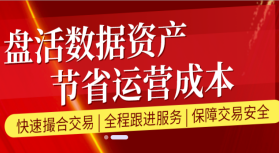关于本站
人大经济论坛-经管之家:分享大学、考研、论文、会计、留学、数据、经济学、金融学、管理学、统计学、博弈论、统计年鉴、行业分析包括等相关资源。
经管之家是国内活跃的在线教育咨询平台!
经管之家新媒体交易平台
提供"微信号、微博、抖音、快手、头条、小红书、百家号、企鹅号、UC号、一点资讯"等虚拟账号交易,真正实现买卖双方的共赢。【请点击这里访问】
TOP热门关键词
TableofcontentsListoftablesListoffiguresPrefacetothethirdedition(PDF)Prefacetothesecondedition(PDF)Prefacetothefirstedition(PDF)OnlinesupplementsNotationsinthisbookIThebasics1Gettingstarted1.1Installi ...
免费学术公开课,扫码加入 |
List of figures
Preface to the third edition (PDF)
Preface to the second edition (PDF)
Preface to the first edition (PDF)
Online supplements
Notations in this book
I The basics
1 Getting started
1.1 Installing and updating Stata
1.2 Starting and exiting Stata
1.3 Customizing Stata (Windows)
1.4 Windows in Stata
1.5 Issuing commands
1.6 Managing output
2 Getting help—and more
2.1 The manuals
2.2 Online help
2.3 Other resources
2.4 Errors and error messages
3 Stata file types and names
4 Command syntax
4.1 General syntax rules
4.2 Syntax diagrams
4.3 Lists of variables and numbers
4.4 Qualifiers
4.5 Weights
4.6 Options
4.7 Prefixes
4.8 Other syntax elements
4.9 Version control
II Data management
5 Variables
5.1 Types of variables
5.2 Numeric formats
5.3 Decimal periods and commas
5.4 Missing values
5.5 Storage types and precision
5.6 Date and time variables
5.7 String variables
5.8 Memory considerations
6 Getting data in and out of Stata
6.1 Opening and saving Stata data
6.2 Entering data
6.3 Reading ASCII data
6.4 Exchanging data with other programs
7 Documentation commands
7.1 Labels
7.2 Working with labels: An example
8 Calculations
8.1 generate and replace
8.2 Operators and functions in calculations
8.3 Extended functions: egen
8.4 Recoding variables
8.5 Checking correctness of calculations
8.6 Giving numbers to observations
9 Commands affecting data structure
9.1 Selecting observations and variables
9.2 Renaming and reordering variables
9.3 Sorting data
9.4 Combining files
9.5 Reshaping data
10 Taking good care of your data
10.1 The audit trail
10.2 Data collection
10.3 Entering data in the computer
10.4 Data management
10.5 Analysis
10.6 Protect your data
10.7 Archiving the project
III Analysis
11 Description and simple analysis
11.1 Overview of a dataset
11.2 Listing observations
11.3 Simple tables for categorical variables
11.4 Analyzing continuous variables
11.5 Finding confidence intervals
11.6 Immediate commands
12 Stratified analysis
12.1 Cohort data without censorings
12.2 Incidence-rate data
12.3 Case–control data
13 Regression analysis
13.1 Linear regression
13.2 Regression postestimation
13.3 Categorical predictors—factor variables
13.4 Interactions in regression models
13.5 Logistic regression
13.6 Other regression models
13.7 Nonindependent observations
14 Incidence, mortality, and survival
14.1 Setting the time scale and event: The stset command
14.2 The Kaplan–Meier survival function
14.3 Cox proportional hazards regression
14.4 Preparing data for advanced survival analyses
14.5 Advanced survival modeling
14.6 Tabulating rates
14.7 Poisson regression
14.8 Standardization
15 Measurement and diagnosis
15.1 Comparing two measurements
15.2 Reproducibility of measurements
15.3 Using tests for diagnosis
16 Miscellaneous
16.1 Random samples, simulations
16.2 Sample-size and study power estimation
16.3 Other analyses
IV Graphs
17 Graphs
17.1 Anatomy of a graph
17.2 Anatomy of graph commands
17.3 Graph size
17.4 Schemes
17.5 Graph options: Axes
17.6 Graph options: Text elements
17.7 Plot options: Markers, lines, etc.
17.8 Graph examples
17.9 By-graphs and combined graphs
17.10 Using dialogs to generate commands
17.11 The Graph Editor
17.12 Saving, displaying, and printing graphs
V Advanced topics
18 Advanced topics
18.1 Using saved results
18.2 Macros and scalars
18.3 Programs
18.4 Useful programming commands
18.5 Debugging programs
18.6 Ado-files useful for handling output
VI Appendixes
A Manuals and other good books
A.1 Stata manuals
A.2 Other good books
B Exercises
B.1 The user interface
B.2 Managing output
B.3 Calculations
B.4 Working with missing values
B.5 Working with date variables
B.6 Description and simple analysis
B.7 Taking good care of your data
C Advice about working with Windows
C.1 Create a smart folder structure
C.2 How to select a default working folder for a program
C.3 Make Windows display filename extensions
C.4 Creating a new folder
C.5 Renaming a folder or a file
C.6 Copying a file or a folder to another folder or to an external drive
C.7 How to move a file or a folder to another folder
C.8 Write-protect your files
References
Author index (PDF)
Subject index (PDF)
「经管之家」APP:经管人学习、答疑、交友,就上经管之家!
免流量费下载资料----在经管之家app可以下载论坛上的所有资源,并且不额外收取下载高峰期的论坛币。
涵盖所有经管领域的优秀内容----覆盖经济、管理、金融投资、计量统计、数据分析、国贸、财会等专业的学习宝库,各类资料应有尽有。
来自五湖四海的经管达人----已经有上千万的经管人来到这里,你可以找到任何学科方向、有共同话题的朋友。
经管之家(原人大经济论坛),跨越高校的围墙,带你走进经管知识的新世界。
扫描下方二维码下载并注册APP

免流量费下载资料----在经管之家app可以下载论坛上的所有资源,并且不额外收取下载高峰期的论坛币。
涵盖所有经管领域的优秀内容----覆盖经济、管理、金融投资、计量统计、数据分析、国贸、财会等专业的学习宝库,各类资料应有尽有。
来自五湖四海的经管达人----已经有上千万的经管人来到这里,你可以找到任何学科方向、有共同话题的朋友。
经管之家(原人大经济论坛),跨越高校的围墙,带你走进经管知识的新世界。
扫描下方二维码下载并注册APP

您可能感兴趣的文章
人气文章
本文标题:An Introduction to Stata for Health Researchers, 3rd Edition
本文链接网址:https://bbs.pinggu.org/jg/ruanjianpeixun_stataruanjianpeixun_1151969_1.html
2.转载的文章仅代表原创作者观点,与本站无关。其原创性以及文中陈述文字和内容未经本站证实,本站对该文以及其中全部或者部分内容、文字的真实性、完整性、及时性,不作出任何保证或承若;
3.如本站转载稿涉及版权等问题,请作者及时联系本站,我们会及时处理。