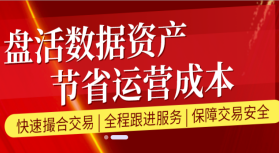关于本站
人大经济论坛-经管之家:分享大学、考研、论文、会计、留学、数据、经济学、金融学、管理学、统计学、博弈论、统计年鉴、行业分析包括等相关资源。
经管之家是国内活跃的在线教育咨询平台!
经管之家新媒体交易平台
提供"微信号、微博、抖音、快手、头条、小红书、百家号、企鹅号、UC号、一点资讯"等虚拟账号交易,真正实现买卖双方的共赢。【请点击这里访问】
TOP热门关键词
免费学术公开课,扫码加入 |
part1
part2
part3
part4
part5
做完这本书 本人制作电子版的工作就得告一段落了 因为我就只有这几本书了
这本书内容不深
对初学者可能有用
依旧免费
如果哪位版友有stata方面的书需要制作电子版的可以论坛消息给我
补缺页63
Table of contents
Preface (pdf)
0 About the book
0.1 Structure
0.2 Using this book: Materials and hints
0.3 Teaching with this manual
1 "The first time"
1.1 Starting Stata
1.2 Setting up your screen
1.3 Your first analysis
1.4 Do-files
1.5 Exiting Stata
2 Working with do-files
2.1 From interactive work to working with a do-file
2.1.1 Alternative 1
2.1.2 Alternative 2
2.2 Designing do-files
2.2.1 Comments
2.2.2 Line breaks
2.2.3 Some crucial commands
2.3 Organizing your work
2.4 Summary
3 The grammar of Stata
3.1 The elements of Stata commands
3.1.1 Stata commands
3.1.2 The variable list
List of variables: required or optional
Abbreviation rules
Special listings
3.1.3 Options
3.1.4 The in qualifier
3.1.5 The if qualifier
3.1.6 Expressions
Operators
Functions
3.1.7 Lists of numbers
3.1.8 Using filenames
3.2 Repeating similar commands
3.2.1 The by prefix
3.2.2 The foreach loop
3.2.3 The forvalues loop
3.3 Weights
4 Some general comments on the statistical commands
5 Creating and changing variables
5.1 The commands generate and replace
5.1.1 Variable names
5.1.2 Some examples
5.1.3 Changing codes with by, _n, and _N
5.1.4 Subscripts
5.2 Specialized recoding commands
5.2.1 The recode command
5.2.2 The egen command
5.3 Additional tools for recording data
5.3.1 String functions
5.3.2 Date functions
5.4 Commands for dealing with missing values
5.5 Labels
5.6 Storage types, or, the ghost in the machine
6 Creating and changing graphs
6.1 A primer on graph syntax
6.2 Graph types
6.2.1 Examples
6.2.2 Specialized graphs
6.3 Graph elements
6.3.1 Appearance of data
Choice of marker
Marker colors
Marker size
Lines
6.3.2 Graph and plot regions
Graph size
Plot region
Scaling the axes
6.3.3 Information inside the plot region
Reference lines
Labeling inside the plot region
6.3.4 Information outside the plot region
Labeling the axes
Tick lines
Axis titles
The legend
Graph titles
6.4 Multiple graphs
6.4.1 Overlaying numerous twoway graphs
6.4.2 Option by()
6.4.3 Combining graphs
6.5 Saving and printing graphs
7 Describing and comparing distributions
7.1 Categories: Few or many?
7.2 Variables with few categories
7.2.1 Tables
Frequency tables
More than one frequency table
Comparing distributions
Summary statistics
7.2.2 Graphs
Histograms
Bar charts
Dot chart
7.3 Variables with many categories
7.3.1 Frequencies of grouped data
Some remarks on grouping data
Special techniques for grouping data
7.3.2 Describing data using statistics
Important summary statistics
The summarize command
The tabstat command
Comparing distributions using statistics
7.3.3 Graphs
Box plots
Histograms
Kernel density estimation
Quantile plot
7.3.4 Summary
7.4 Summary
8 Introduction to linear regression
8.1 Simple linear regression
8.1.1 The basic principle
8.1.2 Linear regression using Stata
The table of coefficients
Standard errors
The table of ANOVA results
The model fit table
8.2 Multiple regression
8.2.1 Multiple regression using Stata
8.2.2 Additional computations
8.2.3 What does "under control" mean?
8.3 Regression diagnostics
8.3.1 Violation of E(εi) = 0
Linearity
Influential cases
Omitted variables
8.3.2 Violation of Var(εi) = σ2
8.3.3 Violation of Cov(εi, εj) = 0, i ≠ j
8.4 Model extensions
8.4.1 Categorical independent variables
8.4.2 Interaction terms
8.4.3 Regression models using transformed variables
Nonlinear relations
Eliminating heteroskedasticity
8.5 More on standard errors
8.5.1 Bootstrap techniques
8.5.2 Confidence intervals in cluster samples
8.6 Advanced techniques
8.6.1 Median regression
8.6.2 Regression models for panel data
From wide to long format
Fixed-effects models
8.6.3 Error-component models
8.7 Summary
9 Regression models for categorical dependent variables
9.1 The linear probability model
9.2 Basic concepts
9.2.1 Odds, log odds, and odds ratios
9.2.2 Excursion: The maximum likelihood principle
9.3 Logistic regression with Stata
9.3.1 The coefficients block
Sign interpretation
Interpretation with odds ratios
Probability interpretation
9.3.2 The iteration block
9.3.3 The model fit block
Classification tables
Pearson chi-squared
9.4 Logistic regression diagnostics
9.4.1 Linearity
9.4.2 Influential cases
9.5 Likelihood-ratio test
9.6 Refined models
9.7 Advanced techniques
9.7.1 Probit models
9.7.2 Multinomial logistic regression
9.7.3 Models for ordinal data
9.8 Summary
10 Reading and writing data
10.1 The goal: The data matrix
10.2 Importing machine-readable data
10.2.1 Reading system files from other packages
10.2.2 Reading ASCII text files
Reading data in spreadsheet format
Reading data in free format
Reading data in fixed format
10.3 Inputting data
10.3.1 Input data using the editor
10.3.2 The input command
10.4 Combining data
10.4.1 The GSOEP database
10.4.2 The merge command
The merge procedure
Keeping track of observations
Merging more than two files
Merging data on different levels
10.4.3 The append command
10.5 Saving and exporting data
10.6 Handling big datasets
10.6.1 Rules for handling the working memory
10.6.2 Using oversized datasets
10.7 Summary
11 Do-files for advanced users and user-written programs
11.1 Two examples of usage
11.2 Four programming tools
11.2.1 Local macros
11.2.2 Do-files
11.2.3 Programs
11.2.4 Programs in do-files and ado-files
11.3 User-written Stata commands
11.3.1 Parsing variable lists
11.3.2 Parsing options
11.3.3 Parsing if and in qualifiers
11.3.4 Generating an unknown number of variables
11.3.5 Default values
11.3.6 Extended macro functions
11.3.7 Avoiding changes in the dataset
11.3.8 Help files
11.4 Summary
12 Around Stata
12.1 Resources and information
12.2 Taking care of Stata
12.3 Additional procedures
12.3.1 SJ and STB ado-files
12.3.2 SSC ado-files
12.3.3 Other ado-files
12.4 Summary
References
Author index (pdf)
Subject index (pdf)
免流量费下载资料----在经管之家app可以下载论坛上的所有资源,并且不额外收取下载高峰期的论坛币。
涵盖所有经管领域的优秀内容----覆盖经济、管理、金融投资、计量统计、数据分析、国贸、财会等专业的学习宝库,各类资料应有尽有。
来自五湖四海的经管达人----已经有上千万的经管人来到这里,你可以找到任何学科方向、有共同话题的朋友。
经管之家(原人大经济论坛),跨越高校的围墙,带你走进经管知识的新世界。
扫描下方二维码下载并注册APP

您可能感兴趣的文章
人气文章
本文标题:Data Analysis Using Stata
本文链接网址:https://bbs.pinggu.org/jg/ruanjianpeixun_stataruanjianpeixun_276839_1.html
2.转载的文章仅代表原创作者观点,与本站无关。其原创性以及文中陈述文字和内容未经本站证实,本站对该文以及其中全部或者部分内容、文字的真实性、完整性、及时性,不作出任何保证或承若;
3.如本站转载稿涉及版权等问题,请作者及时联系本站,我们会及时处理。