风飞飒 发表于 2022-7-23 13:26 
我也是这个问题,请问您解决了吗
很久了我才看到,我把sas technical support 给的解决方法贴到这吧
Please perform following steps to manually remove SAS, then re-install EG
1. Delete the directory C:\Program Files\SASHome
2. Delete the "SAS" folder, if it exists, from:
C:\Users\<YOUR_USERID>\AppData\Local\SAS
C:\Users\<YOUR_USERID>\AppData\Roaming\SAS
C:\ProgramData\SAS
C:\Program Files (x86)\SAS
3. If possible, delete the "SAS Institute Inc." registry entries if they exist:
Warning: SAS is not responsible when you edit the Windows registry: changes in the Windows registry can render your system unusable and require that you reinstall the operating system.
Always back up your registry before you make any registry changes. For assistance, see Windows Help, Microsoft documentation, or the Microsoft Windows Web site.
Open the Registry Editor dialog box: Click Start and type regedit on the Run line or in the Search Program and Files search box.
HKEY_LOCAL_MACHINE\SOFTWARE\SAS Institute Inc.
HKEY_LOCAL_MACHINE\SOFTWARE\Wow6432Node\SAS Institute Inc.
4. Reboot the machine.
5. Check and make sure that no SAS services are still listed.
Click Start ► Settings ► Control Panel ► Administrative Tools ► Services or click Start ► Run and type services.msc.
Look for any SAS services that are still listed
If there are still SAS services listed, click Start ? Run, type regedit, and click OK.
Note: For Windows Vista, Windows 7, Windows Server 2008 and Windows 2012 operating systems, click Start, type regedit in the search box, and press Enter.
Go to the following registry location:
HKEY_LOCAL_MACHINE\SYSTEM\CurrentControlSet\services
Look for any SAS services, highlight the SAS service, right-click and select Delete, and then select Yes to confirm.
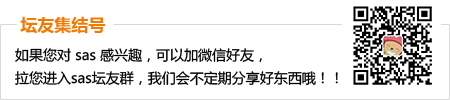
 加好友,备注cda
加好友,备注cda 京公网安备 11010802022788号
论坛法律顾问:王进律师
知识产权保护声明
免责及隐私声明
京公网安备 11010802022788号
论坛法律顾问:王进律师
知识产权保护声明
免责及隐私声明





