|
The answer to your question is to Use a Test of Simple Effects. This will produce a table comparing all pairs of levels of one factor, for each level of all the other factors. Simple Effects tests reveal the degree to which one factor is differentially effective at each level of a second factor. (For multi-way analyses, all combinations of levels of the other factors.) Sometimes these are referred to as Simple Main Effects.
This test can be performed with SPSS General Linear Model, using the Estimated Marginal Means option. Unfortunately, at this time to obtain a Simple Effects Test does require the use of SPSS command syntax. Here, we will describe how to make the necessary modifications to syntax pasted from the General Linear Model->Univariate dialog box.
Return to the General Linear Model->Univariate dialog. Assuming that you just ran your ANOVA model and observed the significant interaction in the output, the dialog will have the dependent variables and factors already set up. (If not, set up the model at this time.) Click on the Options... button. In the box labeled "Estimated Marginal Means", you should see a list of "Factors and Factor Interactions". Choose the interaction(s) for which you wish to request Simple Effects, and click the triangle button to add them to the list "Display Means for:".
Even if you are not interested in any of the main effects, for convenience add one of the main effects, place a check in the box labeled "Compare main effects", and choose your preferred option for "Confidence interval adjustment". (Leave this as LSD(none) if you don't have a preference. Note that since Bonferroni simply multiplies by the number of comparisons, it will be excessively conservative for most situations which require simple effects. This leaves a choice between SIDAK or none.)
Now click the Continue button to return to the Univariate dialog box. Do not click OK, instead click Paste. This will open a Syntax window, where you should find something like this:
UNIANOVA
response BY drug sex
/METHOD = SSTYPE(3)
/INTERCEPT = INCLUDE
/EMMEANS = TABLES(drug) COMPARE ADJ(LSD)
/EMMEANS = TABLES(drug*sex)
/CRITERIA = ALPHA(.05)
/DESIGN = drug sex drug*sex .
The subcommand /EMMEANS = TABLES(drug*sex) is the one we need to modify; we need to specify the factor for which we want pairwise comparisons.
Copy COMPARE ADJ(LSD) from the subcommand /EMMEANS = TABLES(drug), and paste it after the interaction, so: /EMMEANS = TABLES(drug*sex) COMPARE ADJ(LSD). Now, after the word COMPARE, type drug enclosed in parentheses:
/EMMEANS = TABLES(drug*sex) COMPARE(drug) ADJ(LSD)
Discard the request for a table of the drug main effect alone if you wish: it was convenient to request it to simplify cut-and-paste operations. The completed syntax should be as follows:
UNIANOVA
response BY drug sex
/METHOD = SSTYPE(3)
/INTERCEPT = INCLUDE
/EMMEANS = TABLES(drug*sex) COMPARE(drug) ADJ(LSD)
/CRITERIA = ALPHA(.05)
/DESIGN = drug sex drug*sex .
Now you can use the menu Run->All to re-run your analysis, which will now include a Test of Simple Effects.
-----------------------------------------
For the hypothetical syntax above, suppose that drug has three levels, while sex has the customary two. If the three drugs are A, B, and C, we will see a table which will test, for Females, the hypotheses that there is no difference between A and B, A and C, B and A, B and C, C and A, C and B, and then the same six hypotheses but for Males. (Half the tests are redundant, because they are for the same pair but in the opposite order, so the difference is the same but with the opposite sign.) Since we are assuming that there is a significant interaction, we anticipate that there will be some difference in the profiles of the two genders.
We can request as many /EMMEANS subcommands as we wish, so we could simultaneously include
/EMMEANS = TABLES(drug*sex) COMPARE(sex) ADJ(LSD)
as part of the same analysis. This time there would be three pairs of tests, Female versus Male, then Male versus Female (redundant, with the opposite sign). Again, since we assume that a significant interaction motivated this test, we anticipate observing some difference in the profiles. For example, there might be no difference between the genders for one of the drugs, but a significant difference for the other two. Or the differences between Females and Males might be positive for one drug, but negative for another. Or the differences might be larger for one gender...
The three adjustments available for the significances which are available in EMMEANS are:
LSD(none), which is Fisher's Least Significant Differences, or unadjusted probabilities;
Bonferroni, which simply multiplies the significance by the number of comparisons (with a maximum significance of 1). Bonferroni will be too conservative if more than a few comparisons are made;
Sidak. Since there will often be too many comparisons for Bonferroni to be effective, this is often the only viable option if any adjustment to the probabilities is desired.
There are other adjustments, for example Tukey or Scheffe, which are valid for two-way interactions in a univariate analysis of variance. Currently, EMMEANS supports only the above three because they are also valid for models which include covariates, and in repeated measures models, both for main effects as well as for interactions which might mix between-subject and within-subject factors
|



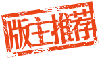

 雷达卡
雷达卡





 京公网安备 11010802022788号
京公网安备 11010802022788号







