Want to build an affordable deep learning box and get all the required software installed? Read on for a proper overview.
By Hui Han Chin, DSO National Laboratories, Singapore.
Deep learning is a technique used to solve complex problems such as natural language processing and image recognition. We are now able to solve these computational problems quickly, thanks to a component called the Graphics Processing Unit (GPU). Originally used to generate high-resolution computer images at fast speeds, the GPU’s computational efficiency makes it ideal for executing deep learning algorithms. Analysis which used to take weeks can now be completed in a few days.
While all modern computers have a GPU, not all GPUs can be programmed for deep learning. For those who do not have a deep learning-enabled GPU, this post provides a step-by-step layman’s tutorial on building your own deep learning box. Our deep learning box is essentially another computer equipped with a deep learning-enabled GPU. The GPU is the main difference between a regular computer and a deep learning box.
First, check if your GPU is listed on this site. If it is, it means you already have a GPU capable of deep learning, and you can start from the second section below on software installation. If your computer does not have a suitable GPU, read on to find out about how you can get the required components for less than $1.5k.

This section lists the main components of your deep learning box. If you have no computing knowledge or you want to save time, you may choose to purchase these in-store and pay a nominal fee for assistance to assemble the components. Prices listed below are in USD as of March 2016. The total cost was $1285, which we funded using prize money from competitions.
Motherboard
Distributes power to the rest of the components and enables communication between them. It is a printed circuit board.
Central Processing Unit (CPU)
Performs general computational operations, like a brain. It is a chip on the motherboard.
$410 (bundle) – Asus B150i Pro Gaming ITX (Motherboard) + Intel i5 6600k (CPU)
Random-Access Memory (RAM)
Enables quick retrieval of information, like working memory. It is another fixture on the motherboard.
$115 – 16GB (2x8GB), Corair Vengeance DDR4 DRAM 2400MHz
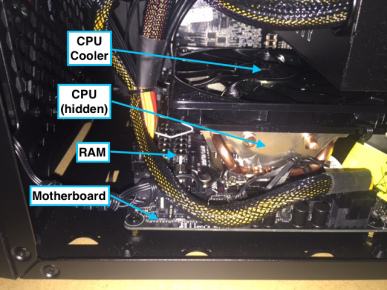
Graphics Processing Unit (GPU)
Performs intensive computations for deep learning. Our chosen GPU, the GTX 970, has a small form factor so that we could fit it into a portable case. An older GPU, the GTX 770, was able to train a deep learning model with 5120 images on 20 iterations within 33 seconds. Hence, our machine is expected to perform even faster.
$415 – 4GB, Gigabyte GTX970 ITX GDDR5
Power Supply Unit (PSU)
Converts electricity from the mains to power the machine.
$75 – 550W, Cooler Master G550M


Hard Disk Drive (HDD)
Enables lasting storage of information, like long-term memory.
$160 – 4TB, Western Digital Blue 5400 RPM
CPU Cooler
Fans the CPU to prevent it from overheating.
$35 – Cooler Master GeminII M4
Case
Protects and holds all the components. Make sure that it has a USB port.
$50 – Cooler Master Elite 110
Assembly
$25 – in-store service to secure and wire the components.
After the box has been assembled, connect it to a standalone monitor, keyboard and mouse.




 雷达卡
雷达卡
















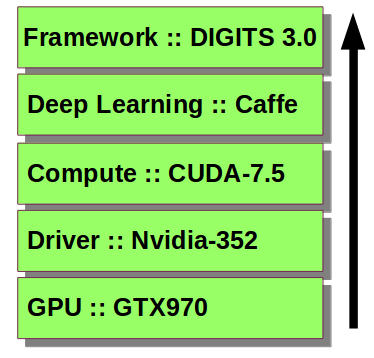
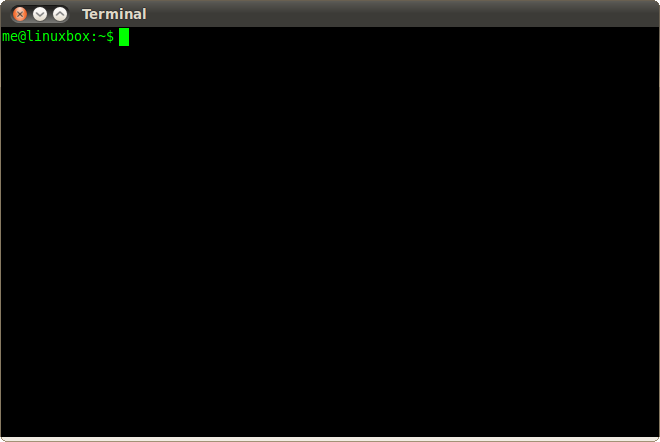
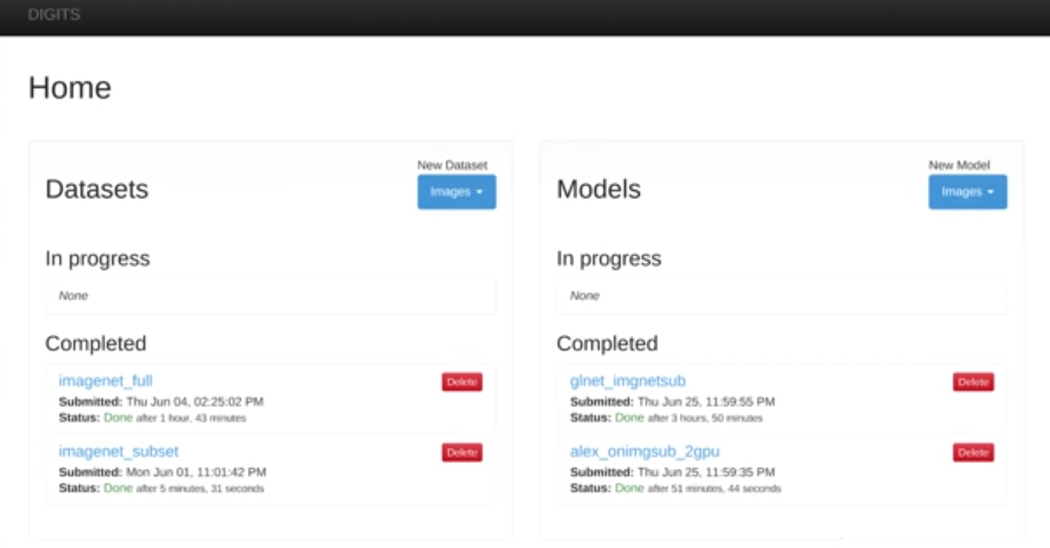

 京公网安备 11010802022788号
京公网安备 11010802022788号







