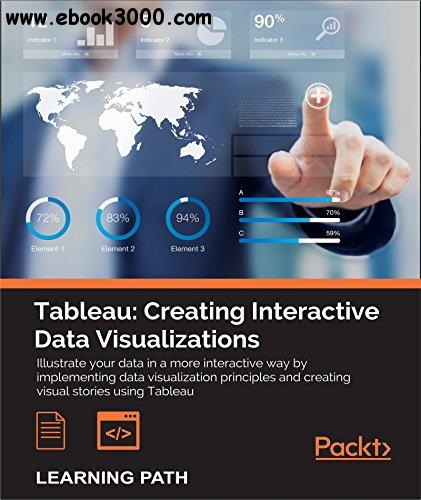
 Tableau Creating Interactive Data Visualizations.pdf
(22.37 MB)
Tableau Creating Interactive Data Visualizations.pdf
(22.37 MB)
English | eSBN: 1787120503, ASIN: B01LD8K5BG | 2016 | PDF/EPUB | 914 Pages | 22 MB/68 MB
Illustrate your data in a more interactive way by implementing data visualization principles and creating visual stories using Tableau
About This Book
Use data visualization principles to help you to design dashboards that enlighten and support business decisions
Integrate your data to provide mashed-up dashboards
Connect to various data sources and understand what data is appropriate for Tableau Public
Understand chart types and when to use specific chart types with different types of data
Who This Book Is For
Data scientists who have just started using Tableau and want to build on the skills using practical examples. Familiarity with previous versions of Tableau will be helpful, but not necessary.
What You Will Learn
Customize your designs to meet the needs of your business using Tableau
Use Tableau to prototype, develop, and deploy the final dashboard
Create filled maps and use any shape file
Discover features of Tableau Public, from basic to advanced
Build geographic maps to bring context to data
Create filters and actions to allow greater interactivity to Tableau Public visualizations and dashboards
Publish and embed Tableau visualizations and dashboards in articles
In Detail
With increasing interest for data visualization in the media, businesses are looking to create effective dashboards that engage as well as communicate the truth of data. Tableau makes data accessible to everyone, and is a great way of sharing enterprise dashboards across the business. Tableau is a revolutionary toolkit that lets you simply and effectively create high-quality data visualizations.
This course starts with making you familiar with its features and enable you to develop and enhance your dashboard skills, starting with an overview of what dashboard is, followed by how you can collect data using various mathematical formulas. Next, you'll learn to filter and group data, as well as how to use various functions to present the data in an appealing and accurate way.
In the first module, you will learn how to use the key advanced string functions to play with data and images. You will be walked through the various features of Tableau including dual axes, scatterplot matrices, heat maps, and sizing.In the second module, you'll start with getting your data into Tableau, move onto generating progressively complex graphics, and end with the finishing touches and packaging your work for distribution. This module is filled with practical examples to help you create filled maps, use custom markers, add slider selectors, and create dashboards. You will learn how to manipulate data in various ways by applying various filters, logic, and calculating various aggregate measures. Finally, in the third module, you learn about Tableau Public using which allows readers to explore data associations in multiple-sourced public data, and uses state-of-the-art dashboard and chart graphics to immerse the users in an interactive experience. In this module, the readers can quickly gain confidence in understanding and expanding their visualization, creation knowledge, and quickly create interesting, interactive data visualizations to bring a richness and vibrancy to complex articles.
The course provides a great overview for beginner to intermediate Tableau users, and covers the creation of data visualizations of varying complexities.
Style and approach
The approach will be a combined perspective, wherein we start by performing some basic recipes and move on to some advanced ones. Finally, we perform some advanced analytics and create appealing and insightful data stories using Tableau Public in a step-by-step manner.




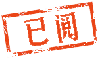

 雷达卡
雷达卡







 京公网安备 11010802022788号
京公网安备 11010802022788号







