ERROR: Cannot open "D:\Program"
SAS option '-PATH' not set.
Check configuration file, SAS environment options or command line options.
SAS option '-RESOURCESLOC' not set.
Check configuration file, SAS environment options or command line options.
折腾了半天,网上终于找到权威解读,链接如下:
http://support.sas.com/kb/47/874.html
可直接使用“Workaround” 方法:
This workaround bypasses the need to run the Renew SAS Software utility:
- Make sure you are logged in with a user ID with local administrator rights.
- Open the SAS installation data file (SID file) in Notepad.
- Close all SAS sessions. Select Start ► All Programs ► SAS and right-click SAS 9.3 (English) or SAS 9.4 (English) and choose Run as administrator.
- In Notepad, copy part of the SID file from PROC SETINIT down to SAVE; RUN; and paste this code into the SAS Editor window.
- Submit the SAS code by selecting Run ► Submit.
- Check the bottom of the SAS log window for this message: Siteinfo data have been updated.
- If errors occur, open a track with SAS Technical Support and email the entire contents of the SAS log window, starting with the copyright information, and email the renewal SID file.
希望对遇到同样问题的童鞋有帮助!
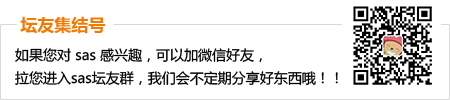




 雷达卡
雷达卡







 京公网安备 11010802022788号
京公网安备 11010802022788号







