由于数据文件多(365*10),所以只能求助使用批处理方法进行,前期使用模型构建器进行了实验。具体如下:
--------------------------------模型构建器方法--------------------------------------------------
使用的toolbox有【sample】create feature from text file\【插值分析】反距离权重法等,关于插值方法的选择不做深入讨论。在数据处理流程中的插值分析和插值提取过程是简单顺利的,使用模型构建起可进行批处理【批处理使用迭代,具体参考arcgis中帮助文档即可】,该方法的前面原始数据XYZM转点shape图层不完善【使用9.3版的sample-create feature from text file】工具,该方法输入数据文件为text,且对数据格式有严格要求,而且转换的数据只能包括XY坐标,高程Z和属性M均不能插入,这一点和单个坐标文件转换完全不同。使用模型构建器方法,前部分处理不能完成,所以想到使用Python来处理。
输入text文档的格式如图

-------------------------------python方法--------------------------------------------------------
使用Python处理要解决2个问题:批处理,以及ZM字段的插入。
------------------------------------------------------------------------------------------------------------------------
【1】批处理:没有使用Python做个批处理{之前一直使用R},所以还得求助。
在小木虫查到一篇关于批处理的帖子:http://muchong.com/html/201505/8981718.html
查到的资料如下【类似的批处理,文件名是有日期构成】
- #批处理参考模板
- import arcpy
- def transform(years):
- filename_pattern = "F:/data/%d/NDVI_CN_%d_%02d.tif"
- new_filename_pattern = "F:/newdata/%d/NDVI_CN_%d_%02d.tif"
- for year in years:
- for month in range(1, 13):
- filename = filename_pattern % (year, year%100, month)
- new_filename = new_filename_pattern % (year, year%100, month)
- # 转换文件filename
- arcpy.Resample_management(filename, new_filename, "1000 1000", "NEAREST")
- if __name__=='__main__':
- import sys
- start, end = map(int, sys.argv[1:])
- transform(range(start, end+1))

------------------------------------------------------------------------------------------------------------------------------------
【2】ZM字段的插入
从找到的资料来看,要在坐标转shape点图层中实现属性字段的插入,有2类方法:修改sample中create feature from text file脚本 -/-使用【数据管理】/【要素类】/【创建要素类】,然后将坐标插入已建的要素类图层中。
-------------------------------------------------------------------------------------
【2-1】create feature from text file方法(部分脚本代码如下)中对ZM字段也有处理,但是在实际处理中却未把ZM插入,从结果的属性表中为发现,而ZM在本数据中是最为重要的。
- def createPoint(point, geometry):
- try:
- point.id = geometry[0]
- point.x = geometry[1]
- point.y = geometry[2]
- # When empty values are written out from pyWriteGeomToTextFile, they come as 1.#QNAN
- # Additionally, the user need not supply these values, so if they aren't in the list don't add them
- if len(geometry) > 3:
- if geometry[3].lower().find("nan") == -1: point.z = geometry[3]
- if len(geometry) > 4:
- if geometry[4].lower().find("nan") == -1: point.m = geometry[4]
- return point
- except:
- raise Exception, msgErrorCreatingPoint
【2-2】使用【数据管理】/【要素类】/【创建要素类】,然后将坐标插入已建的要素类图层中。
从网上找的一段代码,可惜没看到输入输出函数啊。。。求牛人指教!代码贴下面了。
- #参考来源:http://www.faqssys.info/creating-shp-from-txt-files-using-arcpy/#comments
- import os, sys, arcpy
- InFile = sys.argv[1]
- OutShp = sys.argv[2]
- EPSG = sys.argv[3]
- try:
- SR = arcpy.SpatialReference(int(EPSG))
-
- # create a spatial reference from EPSG definition
- except:
- arcpy.AddWarning(arcpy.GetMessages())
- arcpy.AddError("Unable to create spatial reference with code %s" % EPSG)
- sys.exit(0)
- #break up OutShp to folder and name
- OutFolder = os.path.dirname(OutShp)
- OutName = os.path.basename(OutShp)
- # Create the output feature class/创建函数
- arcpy.CreateFeatureclass_management(OutFolder,OutName,"POINT",has_z="ENABLED",spatial_reference=SR)
- # add fields to store the values
- arcpy.AddField_management(OutShp,"PntID","INTEGER")
- arcpy.AddField_management(OutShp,"Xcoord","DOUBLE")
- arcpy.AddField_management(OutShp,"Ycoord","DOUBLE")
- arcpy.AddField_management(OutShp,"Zcoord","DOUBLE")
- with open(InFile,'r') as srcFile:
- with arcpy.da.InsertCursor(OutShp,["SHAPE@","PntID","Xcoord","Ycoord","Zcoord"]) as InsCur:
- for fileLine in srcFile:
-
- # split the line up into a list
- # 1 337172.8 4278952.4 85.7334909091 becomes [1,337172.8,4278952.4,85.7334909091]
- # try a few common delimiters: tab, space, comma, pipe../确定数据间隔符类型:tab、空格、逗号
- lSplit = fileLine.split("t")
- if len(lSplit) == 1:
- lSplit = fileLine.split(" ")
- if len(lSplit) == 1:
- lSplit = fileLine.split(",")
- if len(lSplit) == 1:
- lSplit = fileLine.split("|")
- if len(lSplit) > 1:
- # more than just one word on the line
- pointsOK = True
- try:
- ID = int(lSplit[0])
- Xcoord = float(lSplit[1])
- Ycoord = float(lSplit[2])
- Zcoord = float(lSplit[3])
- except:
- arcpy.AddWarning("Unable to translate points")
- pointsOK = False
- if pointsOK:
- # create a point geometry from the 3 coordinates
- newGeom = arcpy.PointGeometry(arcpy.Point(Xcoord,Ycoord,Zcoord))
- newGeom.spatial_reference = SR # set spatial reference
- # you could project here using newGeom.projectAs(SpatialRef)
- # if you needed them in a different spatial reference
- InsCur.insertRow([newGeom,ID,Xcoord,Ycoord,Zcoord])# insert this point into the feature class
总结下,如上问题,主要是解决坐标转点shape图层的批处理问题,涉及2点。希望各位好友能给出解答,不胜感激!
后话:关键是我现在研三,深入学习Python也需要些时日,而朋友的这个任务也是比较紧。之前对arcgis的批处理不清楚,没想到前面环节卡住了。。。现在要是等我自学段时间又不允许,手头杂事也多。求助各位啦!





 雷达卡
雷达卡





 提升卡
提升卡 置顶卡
置顶卡 沉默卡
沉默卡 变色卡
变色卡 抢沙发
抢沙发 千斤顶
千斤顶 显身卡
显身卡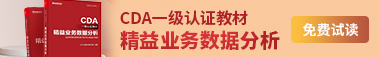






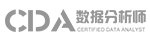


 京公网安备 11010802022788号
京公网安备 11010802022788号







