By Rathnadevi Manivannan, Treselle Systems. In this blog, we will discuss about clustering of customer activities for 24 hours by using K-means clustering feature in Tableau 10. Tableau 10 clustering feature automatically groups similar data points together. This type of clustering helps you create statistically-based segments that provide insights about similarities in different groups and performance of the groups when compared to each other. You can use clustering on any type of visualization ranging from scatter plots to text tables and even maps. In our previous blog post – “Call Detail Record Analysis – K-means Clustering with R”, we have discussed about CDR analysis using unsupervised K-means clustering algorithm. A daily activity file from Dandelion API is used as a data source, where the file contains CDR records generated by the Telecom Italia cellular network over the city of Milano. The daily CDR activity file contains information for 10,000 grids about SMS in and out, Call in and out, and Internet activity. This dataset has 5 Million records and the size of the dataset is 314 MB. The below table, created in Tableau, shows the total activity of SMS, Call, and Internet activity by hours and total number of records per hour. The Grand Total section shows the cumulative total activity for SMS, call, and Internet. To preprocess data, perform the following steps: Calculation of the above new fields can be done in Tableau easily with “Create Calculated Field” features. The below screenshot shows the formula used in Tableau for calculating “activity_start_time”. If the epoch time is in milliseconds, then divide the value by 1000 to convert into seconds. The formula for calculating other fields are as follows: activity_date : DATE ([activity_start_time]) activity_hour : DATEPART (‘hour’, [activity_start_time]) total_activity : SUM(IFNULL([call_in_activity],0) + IFNULL([call_out_activity],0) + IFNULL([sms_in_activity],0) + IFNULL([sms_out_activity],0) + IFNULL([internet_traffic_activity],0)) total_sms_activity : SUM (IFNULL ([sms_in_activity], 0) + IFNULL ([sms_out_activity], 0)) total_call_activity : SUM (IFNULL ([call_in_activity], 0) + IFNULL ([call_out_activity], 0)) Note: IFNULL () is used to replace null value with zero while doing SUM (). The below screenshot shows the derived fields in Tableau: Tableau is bundled with rich set of visualizations to analyze the data. Exploratory Data Analysis is the process of analyzing the data visually. It involves outlier detection, anomaly detection, missing values detection, aggregating the values, and producing the meaningful insights. The following visualizations are created as part of EDA on 5 million data: This visualization is used to find out: From the above visualization, it is evident that most of the activities happened in the hour of 23 and very less activity happened in the hours of 5 and 6. This visualization is used to find out: From the above visualization, it is evident that most of the activities happened in the square grid ID 5059 and less activities happened in the square grid ID 497.本帖隐藏的内容













 雷达卡
雷达卡
















 提升卡
提升卡 置顶卡
置顶卡 沉默卡
沉默卡 变色卡
变色卡 抢沙发
抢沙发 千斤顶
千斤顶 显身卡
显身卡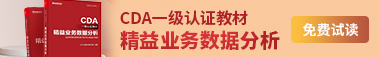















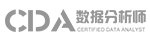


 京公网安备 11010802022788号
京公网安备 11010802022788号







