This course consists of 5 Parts, including 27 lesson chapters, which cover the core of the Jupyter Notebook from the basic concepts, operations to detailed applications. This course uses practical examples to help you understand and grasp the Jupyter Notebook from a beginner to an expert in an easy and quick way.
Part I : Preparation to Start, talks about basic concepts of Jupyter Notebook, Python installation, Windows new terminal setup, and Jupyter Notebook installation, as well as basic operations required before starting with the Jupyter notebook. This part comprises the following 6 lessons.
Lesson 1: Installing Python
Lesson 2: Setup Windows New Terminal
Lesson 3: Installing Jupyter Notebook
Lesson 4: Starting Jupyter Notebook
Lesson 5: Creating Working Directory
Lesson 6: Creating a Jupyter Notebook
Part II: Basic Applications, discusses how to code, edit markdown text and Html, make tables, insert equations, embed images, audios and videos into Jupyter notebook and align them . It is composed of the following 8 lessons.
Lesson 7: Python Programming
Lesson 8: MarkdownText Formation
Lesson 9: HTML Text Formation
Lesson 10: Creating Tables
Lesson 11: Inserting Math Equations and Symbols
Lesson 12: Embedding Images
Lesson 13:Embedding Audio and Videos
Lesson 14: Coding of Other Languages
Part III:Advanced Features, displays some awesome features of Jupyter notebook, such as changing theme, frequently used shortcuts, code completion, multi-line cursor, packages installation directly in Jupyter Notebook, as well as the built-in terminal. It includes the following 6 lessons:
Lesson 15: Change the Themes
Lesson 16: Frequently Used Shortcuts
Lesson 17: Multi-line Cursor
Lesson 18: Smart Code Auto-Completion
Lesson 19: Magic Commands and Alternatives
Lesson 20: Built-in Terminal
Part IV:Plotting, talks about basic plotting, interactive plotting and Interactive plot widget in Jupyter Notebook. It include the following 3 Lessons:
Lesson 21: Basic Plot
Lesson 22: Interactive Plot
Lesson 23: Interactive Plot Widgets
Part V:Organize and Display Notebooks, talks about how to organize and display notebooks, including how to make a table of content (TOC) inside a Jupyter notebook and for multiple notebooks, how to convert notebook to a presentation slideshow, and how to convert a notebook to a standalone web application.
Lesson 24: Create a Table of Content
Lesson 25: Covert Notebook into a Slideshow
Lesson 26: Converting Notebook into Standalone Web Application
需要者,见 https://sdit.thinkific.com/cours ... ter-notebook-course 完成课程,发课程证书,联系我可以给予折扣。



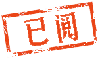

 雷达卡
雷达卡







 京公网安备 11010802022788号
京公网安备 11010802022788号







