|
proc template;
define style Styles.Custom;
parent = Styles.RTF;
replace fonts /
'TitleFont' = ("Times Roman",13pt,Bold) /* Titles from TITLE statements */
'TitleFont2' = ("Times Roman",12pt,Bold Italic) /* Procedure titles ("The _____
Procedure")*/
'StrongFont' = ("Times Roman",10pt,Bold)
'EmphasisFont' = ("Times Roman",10pt,Italic)
'headingEmphasisFont' = ("Times Roman",11pt,Bold Italic)
'headingFont' = ("Times Roman",10pt) /* Table column and row headings */
'docFont' = ("Times Roman",10pt) /* Data in table cells */
'footFont' = ("Times Roman",10pt) /* Footnotes from FOOTNOTE statements */
'FixedEmphasisFont' = ("Courier",9pt,Italic)
'FixedStrongFont' = ("Courier",9pt,Bold)
'FixedHeadingFont' = ("Courier",9pt,Bold)
'BatchFixedFont' = ("Courier",6.7pt)
'FixedFont' = ("Courier",9pt);
replace color_list /
'link' = blue /* links */
'bgH' = white /* row and column header background */
'fg' = black /* text color */
'bg' = white; /* page background color */;
replace Body from Document /
bottommargin = 0.25in
topmargin = 0.25in
rightmargin = 0.25in
leftmargin = 0.25in;
replace Table from Output /
frame = hsides /* outside borders: void, box, above/below, vsides/hsides, lhs/rhs */
rules = groups /* internal borders: none, all, cols, rows, groups */
cellpadding = 5pt /* the space between table cell contents and the cell border */
cellspacing = 0pt /* the space between table cells, allows background to show */
borderwidth = 0.5pt /* the width of the borders and rules */;
* Leave code below this line alone ;
style SystemFooter from SystemFooter /
font = fonts("footFont");
end;
run;
| 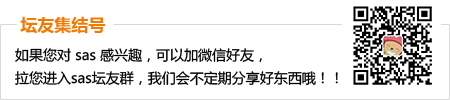
 加好友,备注cda
加好友,备注cda 京公网安备 11010802022788号
论坛法律顾问:王进律师
知识产权保护声明
免责及隐私声明
京公网安备 11010802022788号
论坛法律顾问:王进律师
知识产权保护声明
免责及隐私声明





