- options noxwait noxsync;
- X 'del "D:\class.xls"';
- proc export data=sashelp.class outfile="D:\class.xls";
- sheet="sheet1";
- run;
- X '"D:\class.xls"';
- data _null_;
- z=sleep(1);
- run;
- filename cmds dde 'excel|system';
- data _null_;
- file cmds;
- put '[workbook.insert(3)]';
- run;
- filename xlmacro dde 'excel|macro1!r1c1:r5c1' notab;
- data _null_;
- file xlmacro;
- put '=workbook.name("sheet1","班级-成绩@")';
- put '=halt(true)';
- put '!dde_flush';
- file cmds;
- put '[run("macro1!r1c1")]';
- put '[error(false)]';
- put '[workbook.delete("macro1")]';
- put '[save()]';
- put '[quit()]';
- z=sleep(1);
- run;
注:运行环境为 Office2003 + SAS 9.1.3
求币。





 雷达卡
雷达卡







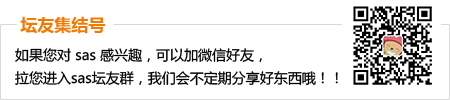




 京公网安备 11010802022788号
京公网安备 11010802022788号







