MATLAB课程:代码示例之Image Processing and Computer Vision(二)
Correcting Nonuniform Illumination
This example shows how to correct nonuniform illumination in an image to make it easy to identify individual grains of rice in the image. You can then learn about the characteristics of the grains and easily compute statistics for all the grains in the image.
Step 1: Read ImageI = imread('rice.png');imshow(I)

Notice that the background illumination is brighter in the center of the image than at the bottom. Use imopen to estimate the background illumination.
background = imopen(I,strel('disk',15));% Display the Background Approximation as a Surfacefiguresurf(double(background(1:8:end,1:8:end))),zlim([0 255]);ax = gca;ax.YDir = 'reverse';

Note that step 2 and step 3 together could be replaced by a single step using imtophat which first calculates the morphological opening and then subtracts it from the original image.
I2 = imtophat(I,strel('disk',15));
Step 4: Increase the Image ContrastI3 = imadjust(I2);imshow(I3);
Create a new binary image by thresholding the adjusted image. Remove background noise with bwareaopen.
bw = imbinarize(I3);bw = bwareaopen(bw, 50);imshow(bw)
The function bwconncomp finds all the connected components (objects) in the binary image. The accuracy of your results depend on the size of the objects, the connectivity parameter (4,8,or arbitrary), and whether or not any objects are touching (in which case they may be labeled as one object). Some of the rice grains in bw are touching.
cc = bwconncomp(bw, 4)cc = Connectivity: 4 ImageSize: [256 256] NumObjects: 95 PixelIdxList: {1x95 cell}
Step 7: Examine One Object
Each distinct object is labeled with the same integer value. Show the grain that is the 50th connected component.
grain = false(size(bw));grain(cc.PixelIdxList{50}) = true;imshow(grain);
One way to visualize connected components is to create a label matrix and then display it as a pseudo-color indexed image.
Use labelmatrix to create a label matrix from the output of bwconncomp. Note that labelmatrix stores the label matrix in the smallest numeric class necessary for the number of objects.
labeled = labelmatrix(cc);whos labeledName Size Bytes Class Attributes labeled 256x256 65536 uint8
In the pseudo-color image, the label identifying each object in the label matrix maps to a different color in the associated colormap matrix. Use label2rgb to choose the colormap, the background color, and how objects in the label matrix map to colors in the colormap.
RGB_label = label2rgb(labeled, @spring, 'c', 'shuffle');imshow(RGB_label)
Each rice grain is one connected component in the cc structure. Use regionprops on cc to get the area.
graindata = regionprops(cc,'basic')graindata = 95x1 struct array with fields: Area Centroid BoundingBox
To find the area of the 50th component, use dot notation to access the Area field in the 50th element of graindata structure array.
graindata(50).Areaans = 194
Step 10: Compute Area-based Statistics
Create a new vector grain_areas, which holds the area measurement for each grain.
grain_areas = [graindata.Area];Find the grain with the smallest area.
[min_area, idx] = min(grain_areas)grain = false(size(bw));grain(cc.PixelIdxList{idx}) = true;imshow(grain);min_area = 61idx = 16





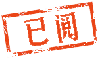

 雷达卡
雷达卡







 京公网安备 11010802022788号
京公网安备 11010802022788号







