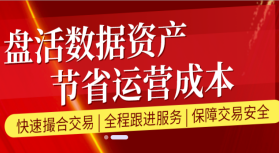关于本站
人大经济论坛-经管之家:分享大学、考研、论文、会计、留学、数据、经济学、金融学、管理学、统计学、博弈论、统计年鉴、行业分析包括等相关资源。
经管之家是国内活跃的在线教育咨询平台!
经管之家新媒体交易平台
提供"微信号、微博、抖音、快手、头条、小红书、百家号、企鹅号、UC号、一点资讯"等虚拟账号交易,真正实现买卖双方的共赢。【请点击这里访问】
期刊
- 期刊库 | 马上cssci就要更新 ...
- 期刊库 | 【独家发布】《财 ...
- 期刊库 | 【独家发布】“我 ...
- 期刊库 | 【独家发布】“我 ...
- 期刊库 | 【独家发布】国家 ...
- 期刊库 | 请问Management S ...
- 期刊库 | 英文期刊库
- 核心期刊 | 歧路彷徨:核心期 ...
TOP热门关键词
这里是最新版,注册码在压缩包里。这款软件是内嵌在office里面的,安装以后程序菜单不会有显示,打开PowerPoint或Excel就会出现注册,输入注册码,就可以正常使用了。需要了解更多,google“thinkcell”。overviewCr ...
坛友互助群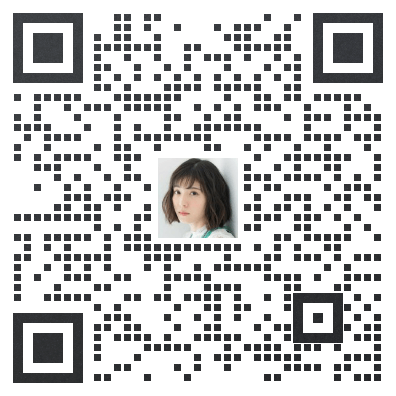 |
扫码加入各岗位、行业、专业交流群 |
这款软件是内嵌在office里面的,安装以后程序菜单不会有显示,打开PowerPoint或Excel就会出现注册,输入注册码,就可以正常使用了。
需要了解更多,google“think cell”。
overviewCreating data-driven charts in Microsoft PowerPoint is painstaking and cumbersome. Frequently used graphical elements are not integrated into the charts, automatic placement of labels does not work, and some chart types are simply not available. This results in large amounts of manual work and endless adjustments of graphical elements.
Our software product think-cell chart solves this problem. It is a powerful charting package that integrates seamlessly with PowerPoint and can be individually customized to respect yet strengthen your company's corporate design.
With a minimum of manual adjustments, you get accurate, well-laid-out and standard-conformant charts. Furthermore, with think-cell chart even occasional users can create and change charts 3-5 times faster than any PowerPoint expert without this product.
You can see some of the chart types supported by think-cell chart in action by clicking on the respective thumbnail image in the following overview. This will bring up a full-scale demonstration video. In order to play these movies, your browser needs the flash plug-in.
| Stacked column chart[/td] | ||
 |
think-cell chart integrates smoothly into PowerPoint. You can simply access functionality by the think-cell toolbar, the circular context menu and direct mouse manipulations. This preview shows how you can build sophisticated stacked column charts using think-cell chart including value axis, automatic column breaks, formatted numbers and a CAGR. | |
| Excel link[/td] | ||
 |
think-cell chart comes with a full-fledged internal data sheet based on Excel. Yet more powerful is the smart Excel link. Using it you can create and update PowerPoint charts directly from your Excel data. The smart Excel link fosters consistency and correctness and helps you collaborate with your colleagues when doing complex analysis and visualization. | |
| Waterfall chart[/td] | ||
 |
You can easily create waterfall charts with think-cell chart. Simply put in the values to add. Positive values build up, negative values build down. "e" calculates a subtotal. For additional flexibility, you can interactively reattach the reference connector of each segment to change the order of summation. | |
| Gantt chart[/td] | ||
 |
think-cell chart is the only software that allows you to create complex timeline charts (also known as Gantt charts) directly in PowerPoint. As seen in the preview the chart is completely calendar-based and supports a variety of decorations and labels. | |
| Marimekko chart[/td] | ||
 |
A Marimekko chart is a two-dimensional 100% chart, in which the width of a column is proportional to the total of the column's values. Data input is similar to a 100% chart, with data represented as either absolute values or percentages of a given total. | |
| Butterfly bar chart[/td] | ||
 |
You can flip most charts to combine them. The preview illustrates how two charts can be adjusted to the same scale automatically. It also shows that all labels have the same functionality as PowerPoint textboxes. think-cell chart renders values depending on spreadsheet data (e.g., the average of all bars) using special placeholders similar to master slide page number placeholders. | |
| Clustered column chart[/td] | ||
 |
Clustered charts in think-cell chart feature the same advanced options as stacked column and bar charts. This preview shows how automatic breaks can be added and modified to ensure the perfect visibility of smaller data segments. | |
| 100% column chart[/td] | ||
 |
The think-cell chart data sheet is a full-featured Excel sheet. You can input either absolute values or percentages. To quickly mark elements of the same type, you can use our intelligent logical selection mechanism. | |
| Pie chart[/td] | ||
 |
This preview demonstrates the automatic labeling capabilities of pie charts. You can rotate and explode pie segments by simply dragging their handles to anchor points at 0, 90, 180 or 270 degrees. | |
| Line chart[/td] | ||
 |
The preview shows how to create line charts with think-cell chart. It also demonstrates some of its advanced options such as automatic breaks, difference arrows and interpolation. | |
| Scatter/Bubble chart[/td] | ||
 |
With think-cell chart you can forget about labeling scatter and bubble charts by hand. This is done automatically – even with two independent labels per scatter point or bubble. The preview shows how to create a scatter chart within seconds and how to turn it into a bubble chart by adding Z-values. | |
| Area chart[/td] | ||
 |
The preview shows how to create area charts with think-cell chart. It also illustrates some advanced options such as the customization of axis tickmarks, axis range and grid lines. | |
| 100% area chart[/td] | ||
 |
The preview demonstrates how think-cell chart increases the effectiveness of your work when working on 100% area charts. Just as in case of 100% column charts, you can freely decide whether to enter percentages or absolute values. | |
扫码或添加微信号:坛友素质互助
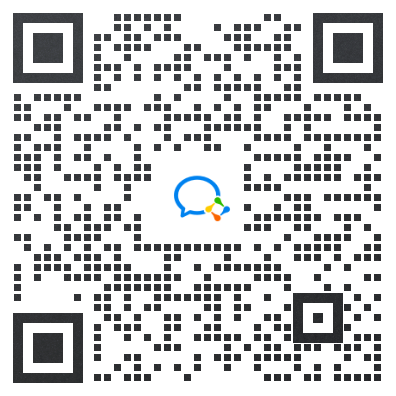
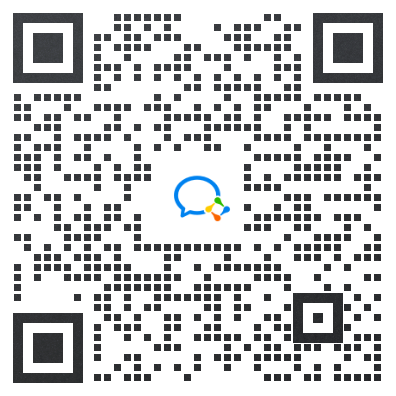
「经管之家」APP:经管人学习、答疑、交友,就上经管之家!
免流量费下载资料----在经管之家app可以下载论坛上的所有资源,并且不额外收取下载高峰期的论坛币。
涵盖所有经管领域的优秀内容----覆盖经济、管理、金融投资、计量统计、数据分析、国贸、财会等专业的学习宝库,各类资料应有尽有。
来自五湖四海的经管达人----已经有上千万的经管人来到这里,你可以找到任何学科方向、有共同话题的朋友。
经管之家(原人大经济论坛),跨越高校的围墙,带你走进经管知识的新世界。
扫描下方二维码下载并注册APP

免流量费下载资料----在经管之家app可以下载论坛上的所有资源,并且不额外收取下载高峰期的论坛币。
涵盖所有经管领域的优秀内容----覆盖经济、管理、金融投资、计量统计、数据分析、国贸、财会等专业的学习宝库,各类资料应有尽有。
来自五湖四海的经管达人----已经有上千万的经管人来到这里,你可以找到任何学科方向、有共同话题的朋友。
经管之家(原人大经济论坛),跨越高校的围墙,带你走进经管知识的新世界。
扫描下方二维码下载并注册APP

您可能感兴趣的文章
本站推荐的文章
人气文章
本文标题:Think-cell 5.1 sp2 最新版[PPT&Excel绘图增强] [所谓高盛$168]
本文链接网址:https://bbs.pinggu.org/jg/kaoyankaobo_kaoyan_577644_1.html
2.转载的文章仅代表原创作者观点,与本站无关。其原创性以及文中陈述文字和内容未经本站证实,本站对该文以及其中全部或者部分内容、文字的真实性、完整性、及时性,不作出任何保证或承若;
3.如本站转载稿涉及版权等问题,请作者及时联系本站,我们会及时处理。