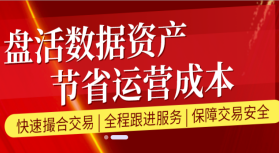关于本站
人大经济论坛-经管之家:分享大学、考研、论文、会计、留学、数据、经济学、金融学、管理学、统计学、博弈论、统计年鉴、行业分析包括等相关资源。
经管之家是国内活跃的在线教育咨询平台!
经管之家新媒体交易平台
提供"微信号、微博、抖音、快手、头条、小红书、百家号、企鹅号、UC号、一点资讯"等虚拟账号交易,真正实现买卖双方的共赢。【请点击这里访问】
期刊
- 期刊库 | 马上cssci就要更新 ...
- 期刊库 | 【独家发布】《财 ...
- 期刊库 | 【独家发布】“我 ...
- 期刊库 | 【独家发布】“我 ...
- 期刊库 | 【独家发布】国家 ...
- 期刊库 | 请问Management S ...
- 期刊库 | 英文期刊库
- 核心期刊 | 歧路彷徨:核心期 ...
TOP热门关键词
免费学术公开课,扫码加入 |
下面是Stata公司官网提供的信息。
http://www.stata.com/support/faqs/data-management/column-selection-in-do-file-editor/
How can I use column-mode selection (select rectangles) and editing in the Do-file Editor?
| Title | Column-mode selection in the Do-file Editor | |
| Author | Dan (Mia) Lv, StataCorp |
A short answer
[size=14.6667px]This keyboard shortcut varies across different operating systems.
[size=14.6667px]In Windows, you can hold the Alt key and make your selection using the mouse.
[size=14.6667px]In Unix, use the Ctrl key instead of the Alt key.
[size=14.6667px]In Mac, use the Option key instead.
[size=14.6667px]After you make a selection, you can type, delete, copy, and paste text in column mode.
A long answer[size=14.6667px]If you have ever entered or edited your data in a text editor, you may find it helpful to use column-mode selection. Here we show several examples using the Do-File Editor in Windows.
[size=14.6667px]One advantage of column-mode selection is that you can delete or append a variable easily if your data are in fixed format. For example, you are trying to create a dataset using the following commands.
clearinput mpg rep78 headroom trunk weight length turn displacement 22 3 2.5 11 2930 186 40 121 17 3 3.0 11 3350 173 40 258 22 . 3.0 12 2640 168 35 121 20 3 4.5 16 3250 196 40 196 15 4 4.0 20 4080 222 43 350 18 3 4.0 21 3670 218 43 231 26 . 3.0 10 2230 170 34 304 20 3 2.0 16 3280 200 42 196 16 3 3.5 17 3880 207 43 231 19 3 3.5 13 3400 200 42 231 14 3 4.0 20 4330 221 44 425 14 2 3.5 16 3900 204 43 350 end[size=14.6667px]Now you want to modify your code to exclude the variable weight. If you use Windows, you can hold the Alt key and select the corresponding text, as shown in Figure 1.
[size=14.6667px]http://www.stata.com/support/faqs/data-management/column-selection-in-do-file-editor/img/align1.pngFigure 1
[size=14.6667px]Then, you can drop the selected part by clicking on the Delete key.
[size=14.6667px]Assume now that you want to add a string variable unit with content “miles per gallon” next to the variable mpg. You can hold the Alt key and drag one vertical line on the right side of mpg observations, as shown in Figure 2.
[size=14.6667px]http://www.stata.com/support/faqs/data-management/column-selection-in-do-file-editor/img/align2.pngFigure 2
[size=14.6667px]With this selected, you type “mile per gallon”. You will see that this text is inserted in each selected row, as shown in Figure 3.
[size=14.6667px]http://www.stata.com/support/faqs/data-management/column-selection-in-do-file-editor/img/align3.pngFigure 3
[size=14.6667px]A single click in any place disables column-mode selection.
[size=14.6667px]Copying and pasting a rectangle of data is very convenient with column-mode selection. Assume that you want to move the variable turn to the first column. You can first select the corresponding text just as we did before and right-click to cut it.
[size=14.6667px]http://www.stata.com/support/faqs/data-management/column-selection-in-do-file-editor/img/align4.pngFigure 4
[size=14.6667px]Then, you move your pointer to the upper-left corner where you want to paste the data and right-click to paste. You will see the content of the variable turnhas been moved to the first place on the left side.
[size=14.6667px]http://www.stata.com/support/faqs/data-management/column-selection-in-do-file-editor/img/align5.pngFigure 5
[size=14.6667px]As we mentioned in the beginning of the FAQ, this keyboard shortcut varies across different operating systems. You can follow the instruction for your operating system to perform these types of edits using column-mode selection.
免流量费下载资料----在经管之家app可以下载论坛上的所有资源,并且不额外收取下载高峰期的论坛币。
涵盖所有经管领域的优秀内容----覆盖经济、管理、金融投资、计量统计、数据分析、国贸、财会等专业的学习宝库,各类资料应有尽有。
来自五湖四海的经管达人----已经有上千万的经管人来到这里,你可以找到任何学科方向、有共同话题的朋友。
经管之家(原人大经济论坛),跨越高校的围墙,带你走进经管知识的新世界。
扫描下方二维码下载并注册APP

您可能感兴趣的文章
本站推荐的文章
人气文章
本文标题:分享Stata官网:Stata15的do文件编辑可以进行列块操作。
本文链接网址:https://bbs.pinggu.org/jg/kaoyankaobo_kaoyan_5911305_1.html
2.转载的文章仅代表原创作者观点,与本站无关。其原创性以及文中陈述文字和内容未经本站证实,本站对该文以及其中全部或者部分内容、文字的真实性、完整性、及时性,不作出任何保证或承若;
3.如本站转载稿涉及版权等问题,请作者及时联系本站,我们会及时处理。