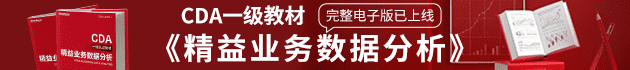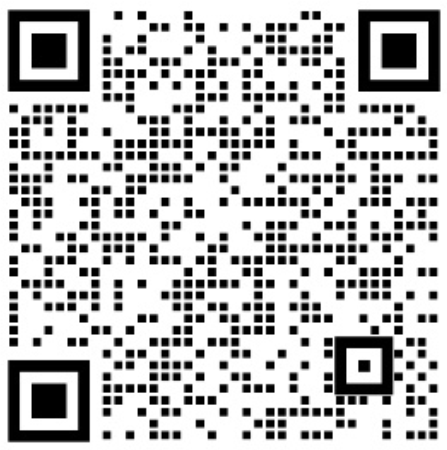关于本站
人大经济论坛-经管之家:分享大学、考研、论文、会计、留学、数据、经济学、金融学、管理学、统计学、博弈论、统计年鉴、行业分析包括等相关资源。
经管之家是国内活跃的在线教育咨询平台!
获取电子版《CDA一级教材》
完整电子版已上线CDA网校,累计已有10万+在读~ 教材严格按考试大纲编写,适合CDA考生备考,也适合业务及数据分析岗位的从业者提升自我。
TOP热门关键词
ContentsAboutSASEnterpriseGuideixAboutThisBookxiAcknowledgmentsxiiiTutorialsSection1TutorialAGettingStartedwithSASEnterpriseGuide3StartingSASEnterpriseGuide3SASEnterpriseGuidewindows4BasicelementsofSA ...
免费学术公开课,扫码加入 |
Contents
About SAS Enterprise Guide ix
About This Book xi
Acknowledgments xiii
Tutorials Section 1
Tutorial A Getting Started with SAS Enterprise Guide 3
Starting SAS Enterprise Guide 3
SAS Enterprise Guide windows 4
Basic elements of SAS Enterprise Guide 5
Entering data 6
Creating a list report 18
Producing a frequency report 29
Creating a scatter plot 32
Adding a note to the project 35
Saving the project 36
Tutorial B Reading Data from Files 39
Before beginning this tutorial 39
Starting SAS Enterprise Guide 39
Opening a SAS data set from your local computer 41
Opening a SAS data set stored in a SAS library 44
Opening a Microsoft Excel file 49
Completing the tutorial 64
Tutorial C Creating Reports 65
Before beginning this tutorial 65
Starting SAS Enterprise Guide 65
Opening the Tours data set 66
Creating a simple report 67
Changing titles and footnotes 70
Changing column labels and formatting values 75
iv Contents
Defining your own formats 81
Creating a grouped report 91
Selecting a style for the report 94
Completing the tutorial 99
Tutorial D Working with Data in the Query Builder 101
Before beginning this tutorial 101
Starting SAS Enterprise Guide 101
Opening the Volcanoes SAS data table 102
Opening the Query Builder 104
Selecting columns 106
Creating a new column 108
Ordering and removing columns 119
Filtering data 121
Sorting the data rows 129
Completing the tutorial 133
Tutorial E Joining Two Data Files Together 135
Before beginning this tutorial 135
Starting SAS Enterprise Guide 135
Opening the two data files to be joined 136
Joining tables 138
Filtering the data 146
Modifying the type of join 150
Completing the tutorial 155
Reference Section 157
Chapter 1 SAS Enterprise Guide Basics 159
1.1 SAS Enterprise Guide Windows 160
1.2 Projects 162
1.3 Managing Process Flows 164
1.4 Maximizing and Splitting the Workspace 166
1.5 Running and Rerunning Tasks 168
1.6 SAS Data Tables 170
1.7 Properties of Data Tables 172
1.8 Properties of Columns 174
Contents v
1.9 Selected Informats 176
1.10 Selected Standard Formats 178
1.11 Scheduling Projects to Run at Specific Times 180
1.12 Viewing and Editing SAS Code Generated by a Task 182
1.13 Writing and Running Custom SAS Code 184
1.14 Using SAS Enterprise Guide Help 186
1.15 Using the Options Window 188
Chapter 2 Bringing Data into a Project 191
2.1 Sources of Data 192
2.2 Locations for Data 194
2.3 Creating SAS Data Libraries with SAS Enterprise Guide Explorer 196
2.4 Creating SAS Data Libraries with the Assign Library Task 198
2.5 Opening SAS Data Tables 200
2.6 Editing Values in SAS Data Tables 202
2.7 Inserting Rows in SAS Data Tables 204
2.8 Inserting Columns in SAS Data Tables 206
2.9 Sorting Data Tables 208
2.10 Creating New Data Tables 210
2.11 Using Microsoft Excel Spreadsheets As Is 212
2.12 Opening Microsoft Excel Spreadsheets as SAS Data Sets 214
2.13 Reading Delimited Raw Data 216
2.14 Reading Formatted Data 218
2.15 Reading Fixed-Width Raw Data 220
2.16 Exporting Data 222
Chapter 3 Changing the Way Data Values Are Displayed 225
3.1 Applying Standard Formats in a Data Grid 226
3.2 Applying Standard Formats in a Task 228
3.3 Defining Your Own Character Formats 230
3.4 Defining Your Own Numeric Formats 232
3.5 Applying User-Defined Formats 234
Chapter 4 Modifying Data Using the Query Builder 237
4.1 Selecting Columns in a Query 238
4.2 Sorting Data in a Query 240
4.3 Creating Columns Using Mathematical Operators in the
Expression Editor 242
4.4 Creating Columns Using Functions in the Expression Editor 244
vi Contents
4.5 Selected Functions 246
4.6 Adding a Grand Total to a Data Table 248
4.7 Adding Subtotals to a Data Table 250
4.8 Creating Summary Data Tables in a Query 252
4.9 Filtering Data 254
4.10 Creating Compound Filters 256
4.11 Filtering Based on Grouped Data 258
4.12 Recoding Values in a Query 260
4.13 Changing the Result Type of Queries 262
Chapter 5 Combining Data Tables 265
5.1 Appending Tables 266
5.2 Joining Tables 268
5.3 Modifying a Join 270
Chapter 6 Producing Simple Lists and Reports 273
6.1 Creating Simple Lists of Data 274
6.2 Customizing Titles and Footnotes 276
6.3 Adding Groups to Lists of Data 278
6.4 Adding Totals to Lists of Data 280
6.5 Creating Frequency Reports 282
6.6 Creating Crosstabulations 284
6.7 Creating Simple Summary Reports 286
6.8 Creating Summary Data Sets in a Task 288
Chapter 7 Producing Complex Reports in Summary Tables 291
7.1 Creating Summary Tables with Frequencies 292
7.2 Adding Statistics to Summary Tables 294
7.3 Changing Heading Properties in Summary Tables 296
7.4 Changing Class Level Headings and Properties in
Summary Tables 298
7.5 Changing Table Properties in Summary Tables 300
7.6 Changing Data Value Properties in Summary Tables 302
Chapter 8 Basic Statistical Analysis 305
8.1 Distribution Analysis 306
8.2 Summary Statistics 308
8.3 Table Analysis 310
8.4 Correlations 312
Contents vii
8.5 Linear Regression 314
8.6 Analysis of Variance 316
Chapter 9 Producing Graphs 319
9.1 Bar Charts 320
9.2 Pie Charts 322
9.3 Simple Line Plots 324
9.4 Multiple Line Plots 326
9.5 Scatter Plots 328
9.6 Selecting the Graph Output Format 330
Chapter 10 Changing Output Styles and Types 333
10.1 Changing the Output Format 334
10.2 Changing the Output Style 336
10.3 Customizing Output Styles Using the Style Manager 338
10.4 Combining Results into a Single HTML Document 340
10.5 Creating a Customized Report 342
Chapter 11 Adding Flexibility with Parameters 345
11.1 Creating Parameters for Data Values 346
11.2 Using Parameters in Filter Conditions 348
11.3 Creating Parameters for Variable Names 350
11.4 Using Parameters in Tasks 352
11.5 Using Parameters in SAS Code 354
Appendix 357
A Data Used in This Book 359
Index 377
「经管之家」APP:经管人学习、答疑、交友,就上经管之家!
免流量费下载资料----在经管之家app可以下载论坛上的所有资源,并且不额外收取下载高峰期的论坛币。
涵盖所有经管领域的优秀内容----覆盖经济、管理、金融投资、计量统计、数据分析、国贸、财会等专业的学习宝库,各类资料应有尽有。
来自五湖四海的经管达人----已经有上千万的经管人来到这里,你可以找到任何学科方向、有共同话题的朋友。
经管之家(原人大经济论坛),跨越高校的围墙,带你走进经管知识的新世界。
扫描下方二维码下载并注册APP

免流量费下载资料----在经管之家app可以下载论坛上的所有资源,并且不额外收取下载高峰期的论坛币。
涵盖所有经管领域的优秀内容----覆盖经济、管理、金融投资、计量统计、数据分析、国贸、财会等专业的学习宝库,各类资料应有尽有。
来自五湖四海的经管达人----已经有上千万的经管人来到这里,你可以找到任何学科方向、有共同话题的朋友。
经管之家(原人大经济论坛),跨越高校的围墙,带你走进经管知识的新世界。
扫描下方二维码下载并注册APP

您可能感兴趣的文章
人气文章
本文标题:SAS Publishing The Little SAS Book for Enterprise Guide 4.1 Jul 2006
本文链接网址:https://bbs.pinggu.org/jg/ruanjianpeixun_sasruanjianpeixun_376948_1.html
2.转载的文章仅代表原创作者观点,与本站无关。其原创性以及文中陈述文字和内容未经本站证实,本站对该文以及其中全部或者部分内容、文字的真实性、完整性、及时性,不作出任何保证或承若;
3.如本站转载稿涉及版权等问题,请作者及时联系本站,我们会及时处理。