Dr. Berry, Access is a user-friendly database program. It's both used free-standing, and also commonly used as a "front end" by which an IT department can provide us amateurs access to big databases which exist in SQL-Server or Oracle, without us having to learn Structured Query Language (SQL). Now here the question for you is: Do you know what a relational database is, what it's good for and how to use databases? There is much more than I can explain in a brief email, but with SPSS, all your data for a project is normally in one "flat file". With a relational database, your data is in several files which will be usually being joined to use them. The concept of joining files is very important. Here is an example of a relational database: Your College’s registrar might have one file listing students, and another listing grades by class and student, a third listing professors, and a fourth listing classes and class titles. This is much more efficient than one huge flat file, BECAUSE if the college used a single flat file then for each class and grade it would need to have a line of data which repeated everything about that student (address, next of kin, etc. ) and class (title, professor). That's a lot to re-copy if the goal is just for the registrar to record one grade. So when it is time to issue a transcript, the file with the student's address is joined to the files with the class and grades. The joins are done with fields holding common data, such as a student's ID number and a class number. So the grades are associated with the student's name and address using the ID number which appears in both files. Working in databases takes one to another level of capability. Complex projects become simple and impossible ones become possible. Access can be used to find, update and clean data too. For instance in another job a few years ago I used to prepare mailings to a (frequency program) customer list. I would first use Access to find and list the customers who fit the criteria for the promotional offer, then to count them and rank them to pick, say, the best 11,000 (10,000 to mail to and 1,000 for a control group), then to prepare the cleaned file for mailing (extra spaces taken out of names and addresses, missing addresses not to be mailed to at all) and then to export a file to the mailing house which would produce the physical pieces to be mailed. At a later date I would assess the results of the mailing by extracting the business the customers did with us, from the company’s transaction records. I would compare the transactions done during the offer period by the mailed group with those done by the control group, and perhaps also with their previous habits. All this was done with Access. What Access is NOT, is a statistical program. It has some simple statistical functions, for example it will produce a mean. It will also crosstab, though it won't produce crosstabs as neat and explanatory as SPSS Tables module does or, even better, a specialized crosstab program. I frequently use Access to prepare data for analysis with SPSS. Ian Straus Manager, Statistics & Analysis VIA Metropolitan Transit San Antonio, Texas
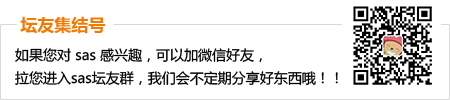




 雷达卡
雷达卡




 京公网安备 11010802022788号
京公网安备 11010802022788号







