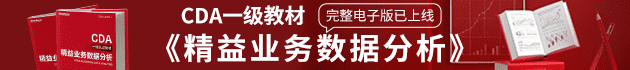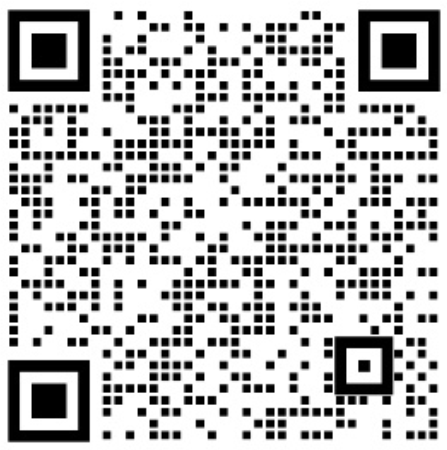[下载]SAS报告过程指南(英文)
发布:choumeikulian | 分类:SAS软件培训
关于本站
人大经济论坛-经管之家:分享大学、考研、论文、会计、留学、数据、经济学、金融学、管理学、统计学、博弈论、统计年鉴、行业分析包括等相关资源。
经管之家是国内活跃的在线教育咨询平台!
获取电子版《CDA一级教材》
完整电子版已上线CDA网校,累计已有10万+在读~ 教材严格按考试大纲编写,适合CDA考生备考,也适合业务及数据分析岗位的从业者提升自我。
TOP热门关键词
PrefacexiAcknowledgmentsxiiiAbouttheAuthorxvHowtoUseThisBookandtheAccompanyingCDxviiPart1GettingStartedChapter1CreatingaSimpleReport31.1BasicSyntax41.2RoutingReportstoODSDestinations61.3OtherReporting ...
免费学术公开课,扫码加入 |
Acknowledgments xiii
About the Author xv
How to Use This Book and the Accompanying CD xvii
Part 1 Getting Started
Chapter 1 Creating a Simple Report 3
1.1 Basic Syntax 4
1.2 Routing Reports to ODS Destinations 6
1.3 Other Reporting Tools: A Brief Comparison of Capabilities 7
1.3.1 PROC REPORT vs. PROC PRINT 8
1.3.2 PROC REPORT vs. PROC TABULATE 8
1.3.3 PROC REPORT vs. DATA _NULL_ 8
1.4 The PROC REPORT Process: An Overview 9
1.4.1 PROC REPORT Terminology 9
1.4.2 Processing Phases 11
1.5 Chapter Exercises 12
Chapter 2 PROC REPORT: An Introduction 13
2.1 Introduction to the COLUMN Statement 16
2.2 Defining Types of Columns 17
2.2.1 Default Define Types DISPLAY and ANALYSIS 18
2.2.2 Using Define Usage ORDER 19
2.2.3 Using Define Type GROUP 22
2.2.4 Using Define Type ACROSS (and GROUP) 24
2.3 Doing More on the COLUMN Statement 25
2.3.1 Using the Comma to Form Nested Associations 26
2.3.2 Attaching Statistics with a Comma 26
2.3.3 Using Parentheses to Form Groups 28
2.3.4 Nesting Statistics under an ACROSS Variable 29
2.4 Other DEFINE Statement Options 31
2.4.1 Specification of an Analysis Statistic 31
2.4.2 Formatting the Values 33
2.4.3 Controlling the Order of the Displayed Values 34
2.4.4 Using the N Statistic without an ANALYSIS Variable 36
2.4.5 Associating Statistics with DEFINE Statements 37
2.5 Adding Text 39
2.5.1 Using the COLUMN Statement to Add Text 41
2.5.2 Using the DEFINE Statement to Add Text 43
2.5.3 Using the SPLIT= Option with Text 44
2.6 Compute Blocks 45
2.6.1 Inserting a Blank Line 46
2.6.2 Adding Lines of Text 47
2.6.3 Writing Formatted Values 49
2.6.4 Using SAS Language Elements 51
2.7 Sequencing of Step Events 52
2.8 Chapter Exercises 54
Chapter 3 Creating Breaks 57
3.1 Generating Breaks Using BREAK and RBREAK 57
3.2 BREAK Statement 59
3.2.1 Skipping a Line between Groups 59
3.2.2 Summarizing across a Group 61
3.2.3 Suppressing the Summarization Label 65
3.2.4 Generating a Page for Each Group Level 67
3.2.5 Combining Summaries with Detail Reports 68
3.3 RBREAK Statement 69
3.3.1 Using RBREAK in a Detail Report 69
3.3.2 Using RBREAK with BREAK in a Detail Report 70
3.3.3 Using RBREAK and BREAK in a Summary Report 71
3.4 Chapter Exercises 73
Chapter 4 Only in the LISTING Destination 75
4.1 Using the HEADLINE and HEADSKIP Options 76
4.2 Blank Lines, Overlines, and Underlines 78
4.3 Repeat Characters 79
4.3.1 Adding Repeated Characters to Spanning Headers 80
4.3.2 Repeat Characters with the SPLIT= Option 82
4.4 PROC REPORT Statement Options 83
4.4.1 Creating Boxes on the Report 83
4.4.2 Controlling the Centering of the Report 85
4.4.3 Adjusting the Width of Numeric and Computed Columns 85
4.4.4 Creating Multiple Panels on a Page 86
4.4.5 Using the PSPACE= Option 87
4.4.6 Controlling the Size of the Page 88
4.4.7 Using the FORMCHAR Option 89
4.4.8 Wrapping Data Lines 91
4.5 Other DEFINE Statement Options 92
4.5.1 Specifying the Column Width 93
4.5.2 Using the FLOW Option to Wrap Text 93
4.5.3 Adding Spaces between Columns 94
4.6 Chapter Exercises 96
Chapter 5 Creating and Modifying Columns Using the
Compute Block 97
5.1 Coordinating with the COLUMN and DEFINE Statements 98
5.2 Calculations Based on Statistics 99
5.3 Calculating Percentages within Groups 101
5.4 Using _PAGE_ with BEFORE and AFTER 103
5.5 Using the OUT= Option to View Report Break Information 104
5.6 Chapter Exercises 106
Part 2 Taking PROC REPORT Beyond the
Basics
Chapter 6 Refining Our Understanding of the
PROC REPORT Step 109
6.1 Additional DEFINE Statement Options 110
6.1.1 Changing Display Order with DESCENDING 110
6.1.2 Specification of Column Justification 111
6.1.3 Allowing the Use of Missing Classification Items 113
6.1.4 Controlling the Use of Analysis Items with All Missing or
Zero Values 115
6.1.5 Using NOPRINT 118
6.1.6 Identification Columns 119
6.1.7 Creating Vertical Page Breaks 120
6.2 Using Variable Aliases 121
6.3 Nesting Variables 122
6.4 Taking Full Advantage of Formats 123
6.4.1 User-Defined Formats 123
6.4.2 Preloading Formats 126
6.4.3 Order Based on Format Definition 130
6.5 Other PROC Statement Options 131
6.5.1 Removing Headers 131
6.5.2 Using NAMED Output 132
6.5.3 Debugging with the LIST Option 134
6.5.4 Including MISSING Classification Levels 134
6.6 BY-Group Processing 136
6.6.1 Using the BY Statement 137
6.6.2 Creating Breaks with BY Groups 138
6.6.3 Using the #BYVAL and #BYVAR Options 139
6.6.4 BY Groups and the Output Delivery System 141
6.7 Calculations Using the FREQ Statement 144
6.8 A Further Comment on Paging Issues 145
6.9 Chapter Exercises 146
Chapter 7 Extending Compute Blocks 147
7.1 Understanding the Events of the Compute Block Process 149
7.1.1 Setup Phase: Generating the Computed Summary
Information 150
7.1.2 Report Row Phase: Generating the Report 150
7.1.3 Process Example 151
7.2 Referencing Columns and Report Items in a Compute Block 154
7.2.1 Using Direct Variable Name References 156
7.2.2 Using Compound Variable Names 159
7.2.3 Using an Alias as a Column Reference 160
7.2.4 Using Absolute Column References: Referring to a Column
by Its Number 161
7.2.5 Using the Automatic Temporary Variable _BREAK_ 164
7.3 Using BEFORE and AFTER 166
7.4 Changing the Grouping Variable Values on Summary Lines 169
7.4.1 Specifying Text in a Compute Block 170
7.4.2 Using a Formatted Value 171
7.4.3 Creating a Dummy Column 173
7.5 Introducing the CALL DEFINE Routine 174
7.6 COMPUTE Statement Options and Switches 179
7.6.1 Justification of LINE Statement Text 179
7.6.2 Creating Character Variables with the CHARACTER and
LENGTH= Options 180
7.7 Using Logic and SAS Language Elements 182
7.7.1 Using the SUM Statement with Temporary Variables 183
7.7.2 Repeating GROUP and ORDER Variables on Each Row 185
7.7.3 Counting Items across Page Breaks in the LISTING
Destination 187
7.8 Doing More with the LINE Statement 191
7.8.1 Creating Group Summaries 192
7.8.2 Adding Repeated Characters 194
7.8.3 Understanding LINE Statement Execution 197
7.9 Examples of Common Tasks 199
7.9.1 Writing a Grand Total on Every Page 200
7.9.2 Combining Values into One Field or Column 202
7.9.3 Combining Values with Nested ACROSS Variables 204
7.9.4 Calculating a Weighted Mean 206
7.10 Chapter Exercises 209
Chapter 8 Using PROC REPORT with ODS 211
8.1 Introduction to the STYLE= Option 213
8.2 Using STYLE= to Change Attributes 216
8.2.1 Changing Text and Cell Attributes 216
8.2.2 Adding a Logo to Your Report 219
8.2.3 Controlling Report Size 223
8.2.4 Adding Horizontal and Vertical Spaces to Separate
Data 223
8.3 Using CALL DEFINE to Change Style Attributes 227
8.3.1 Using CALL DEFINE in a Simple Report 228
8.3.2 Creating Shaded Rows 229
8.3.3 Conditional Assignment of Attributes 231
8.4 Creating Trafficlighting Effects 232
8.4.1 Building Trafficlighting Formats 233
8.4.2 Using Formats with the STYLE= Option 233
8.4.3 Controlling Trafficlighting with CALL DEFINE 236
8.4.4 Trafficlighting in the Presence of Computed Variables and
Summary Lines 236
8.4.5 Trafficlighting When Differentiating between Columns 240
8.4.6 Differentiating between Columns on Group Summary
Rows 242
8.4.7 Trafficlighting on the REPORT Summary Row 245
8.4.8 A Few Things to Remember When Using Formats for
Trafficlighting 249
8.5 Embedding Hyperlinks within Your Table 249
8.5.1 Linking Titles and Footnotes Using HTML Anchor Tags and
the LINK= Option 250
8.5.2 HTML Anchor Tags as Data Values 255
8.5.3 Establishing Links Using CALL DEFINE 257
8.5.4 Forming Links Using STYLE= 260
8.5.5 Creating Links in a PDF Document 262
8.5.6 Creating Links in an RTF Document 265
8.5.7 Automation Using the Macro Language 266
8.5.8 Using Formats to Build a Link 268
8.6 Using the Escape Character for In-Line Formatting 270
8.6.1 Controlling Superscripts and Subscripts 271
8.6.2 Displaying Page Numbers 273
8.6.3 Generating a Dagger 277
8.6.4 Using the Escape Character with S={ } and {STYLE} to
Change Style Attributes 279
8.6.5 Line Breaks and Wrapping 282
8.6.6 Passing Raw Destination-Specific Codes 289
8.7 Using TITLE and FOOTNOTE Statement Options 292
8.8 Creating Tip or “Flyover” Text for HTML and PDF 293
8.8.1 Using CALL DEFINE 293
8.8.2 Placing Tip Text Using STYLE= 295
8.8.3 Placing Tip Text Using ~S={ } 297
8.9 Specifying Multiple Columns for RTF and PDF 298
8.10 Adding Text through the TEXT= Option 300
8.11 RIGHTMARGIN: Aligning Numbers When Using CELLWIDTH 301
8.12 Chapter Exercises 304
Part 3 Extending PROC REPORT
Chapter 9 Reporting Specifics for ODS
Destinations 309
9.1 RTF 310
9.1.1 Using the BODYTITLE Option 311
9.1.2 Adding RTF Control Words 312
9.1.3 Post-processing of RTF Files 313
9.2 PDF 314
9.2.1 Adding PDF File Descriptors 314
9.2.2 Setting the Default Margins 315
9.3 HTML and Other Markup Destinations 316
9.3.1 Exporting a Report to Microsoft Excel 316
9.3.2 Setting Tagset Attributes 322
9.3.3 HTML Tags and Repeat Characters 323
Chapter 10 Solving Other Common Report
Problems 325
10.1 Creating Vertically Concatenated Tables 326
10.1.1 A Simple Table 326
10.1.2 Ordering the Generated Classifications 332
10.1.3 Text and Number Alignment in Derived Columns 335
10.1.4 Doing More in the PROC REPORT Step 338
10.2 Automating the PROC REPORT Process 341
10.2.1 Things to Think about When Automating 342
10.2.2 Macro Variable Resolution Issues 343
10.3 Coordinating Graphics with PROC REPORT 345
10.3.1 Using CALL DEFINE to Import Graphics 345
10.3.2 Using GPRINT and GREPLAY 352
10.3.3 Using the Annotate Facility to Generate Lines 355
10.4 Workarounds for Monospace-Only Options 357
10.5 Generating Separate Reports on the Same Page 360
10.5.1 ODS LAYOUT 360
10.5.2 HTML Reports 362
10.5.3 RTF and PDF Reports: Using STARTPAGE=NEVER 363
10.5.4 Aligning Columns across Reports 365
Chapter 11 Details of the PROC REPORT Process 367
11.1 Step Sequence Review 368
11.2 Building a Simple Table with Summary Lines 371
11.3 Compute Block Processing 372
11.3.1 Creating a Computed Variable 372
11.3.2 Multiple Compute Blocks 373
11.3.3 Summary Lines and Compute Blocks in the Same
Report 374
11.3.4 Using Compute BEFORE and COMPUTE AFTER with
Summary Lines 375
11.4 Using the ACROSS Define Usage 378
Appendix 1 Exercise Solutions 383
A1.1 Solutions to Chapter 1 Exercises 383
A1.2 Solutions to Chapter 2 Exercises 384
A1.3 Solutions to Chapter 3 Exercises 389
A1.4 Solutions to Chapter 4 Exercises 391
A1.5 Solutions to Chapter 5 Exercises 394
A1.6 Solutions to Chapter 6 Exercises 397
A1.7 Solutions to Chapter 7 Exercises 402
A1.8 Solutions to Chapter 8 Exercises 408
Appendix 2 Syntax and Example Index 417
A2.1 PROC REPORT Step 418
A2.1.1 Primary Statements 418
A2.1.2 PROC REPORT Statement Options 418
A2.1.3 BY Statement Options 419
A2.1.4 COLUMN Statement Options 420
A2.1.5 DEFINE Statement Options 420
A2.1.6 BREAK Statement Options 422
A2.1.7 RBREAK Statement Options 422
A2.1.8 COMPUTE Statement Options 422
A2.1.9 In the Compute Block 423
A2.1.10 Other PROC REPORT Step Statements 423
A2.2 Output Delivery System 423
A2.2.1 ODS Destinations 424
A2.2.2 ODS Statements and Options 424
A2.2.3 HTML Destination Options 425
A2.2.4 PDF Destination Options 425
A2.2.5 RTF Destination Options 426
A2.3 Attribute Control and Modification 426
A2.3.1 STYLE= Option 426
A2.3.2 CALL DEFINE Routine 427
A2.3.3 Attribute Modifiers 428
A2.4 System Options 429
Appendix 3 Example Locator 431
A3.1 Combination Detail and Summary Reports 431
A3.1.1 Transposing Rows and Columns 432
A3.1.2 Specifying and Calculating Statistics 432
A3.1.3 Enhancing Tables 432
A3.1.4 Controlling Pages 433
A3.1.5 Controlling the Order of the Report’s Rows 433
A3.2 Calculating Percentages 433
A3.3 Processing Weighted Means and Totals 433
A3.4 Understanding Processing Phases and Event Sequencing 434
References 435
Index 449
「经管之家」APP:经管人学习、答疑、交友,就上经管之家!
免流量费下载资料----在经管之家app可以下载论坛上的所有资源,并且不额外收取下载高峰期的论坛币。
涵盖所有经管领域的优秀内容----覆盖经济、管理、金融投资、计量统计、数据分析、国贸、财会等专业的学习宝库,各类资料应有尽有。
来自五湖四海的经管达人----已经有上千万的经管人来到这里,你可以找到任何学科方向、有共同话题的朋友。
经管之家(原人大经济论坛),跨越高校的围墙,带你走进经管知识的新世界。
扫描下方二维码下载并注册APP

免流量费下载资料----在经管之家app可以下载论坛上的所有资源,并且不额外收取下载高峰期的论坛币。
涵盖所有经管领域的优秀内容----覆盖经济、管理、金融投资、计量统计、数据分析、国贸、财会等专业的学习宝库,各类资料应有尽有。
来自五湖四海的经管达人----已经有上千万的经管人来到这里,你可以找到任何学科方向、有共同话题的朋友。
经管之家(原人大经济论坛),跨越高校的围墙,带你走进经管知识的新世界。
扫描下方二维码下载并注册APP

您可能感兴趣的文章
人气文章
本文标题:[下载]SAS报告过程指南(英文)
本文链接网址:https://bbs.pinggu.org/jg/ruanjianpeixun_sasruanjianpeixun_346578_1.html
2.转载的文章仅代表原创作者观点,与本站无关。其原创性以及文中陈述文字和内容未经本站证实,本站对该文以及其中全部或者部分内容、文字的真实性、完整性、及时性,不作出任何保证或承若;
3.如本站转载稿涉及版权等问题,请作者及时联系本站,我们会及时处理。